Phone Port Pinout
An RJ45 to RJ11 cable is used to connect from IP Office DS (Digital Station) or POTS (Analog) telephone ports to sets. Analog Trunk ports also use the same cable. The appropriate signal pin-outs are detailed below.
DS ports are provided by IP500 Digital Station Cards, IP500 ATM Combination Cards, IP500 BRI Combination Cards and IP500 Digital Station external expansion modules.
The IP400 ATM4 analog trunk cards and IP500 analog trunk cards only support loop-start trunks. The ATM16 Analog Trunk module supports both loop-start and ground-start trunks, switchable within the IP Office configuration.
Analog PHONE ports on IP Office control units must not be connected to out-of-building extensions.
| IP Office | |
|---|---|
| RJ45 Pin # | Description |
| 1 | Not used |
| 2 | Not used |
| 3 | Not used |
| 4 |  |
| 5 |  |
| 6 | Not used |
| 7 | Not used |
| 8 | Not used |
→
| Station Jack | |
|---|---|
| RJ11 Pin # | Color |
| - | |
| 1 | White |
| 2 | Black |
| 3 |  |
| 4 |  |
| 5 | Yellow |
| 6 | Blue |
| - |
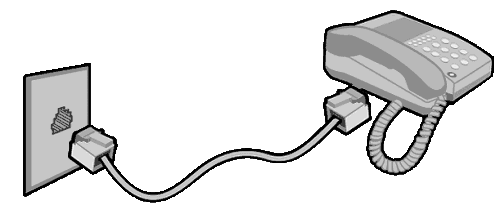
RJ11: Pins 3 (Red) & 4 (Green)
Phone/Trunk Card LED status
| Analog Trunk | - Card fitted
- Trunk in use |
|---|---|
| Analog Phone | Status LEDs NOT used for analog extensions |
| Digital Phone | - Phone detected |