Music on Hold
Download a music file, and name it holdmusic.wav
holdmusic.wav →
holdmusic2.wav →
To roll your own, the music file must be in the following format:
| File Type | File Name | Bit Rate | Sample Size | Channels | Sample Rate | Format | Length |
|---|---|---|---|---|---|---|---|
| WAV | holdmusic.wav | 128kbps | 16 bit | 1 (mono) | 8 kHz | PCM | < 90 sec's |
Copy holdmusic.wav either to the IP Office from Manager, using ADVANCED ➤ EMBEDDED FILE MANAGEMENT, or directly to the System SD using a card reader. Place the music file in the /system/primary folder.
With Server Edition: name the file HoldMusic.wav (case sensitive), and copy it to Disk→System→Primary using Embedded File Management, or /opt/ipoffice/system/primary using WinSCP. Note, the music file must also be copied to any Media Gateways /system/primary folder.
- Enter *341# from any phone to listen to the (source 1) system hold music.
Alternatively, the Manager should upload the file(s) automatically if they're placed in the Working Directory, and the built-in TFTP server is enabled (check in Preferences). You may also setup a TFTP server such as SolarWinds or PumpKIN to upload the file(s). An IP Office will automatically look for a TFTP server in the same subnet when it reboots.
In the Manager application:
- Go to System and select the Telephony tab.
- Select the sub tab Tones and Music.
- Select System Source = WAV file.
- Server Edition adds WAV file (start), which always plays from the beginning.
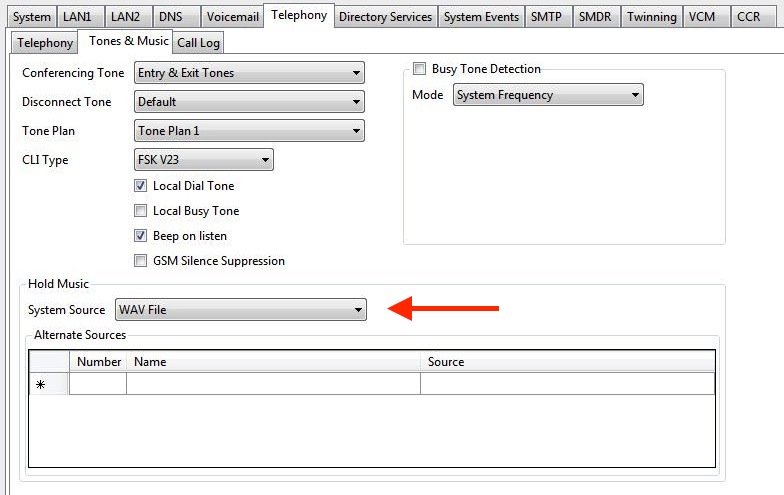
You can add up 3 additional hold music files, all copied to /system/primary, under "Alternate Sources".
Enter *34N# from any phone to listen hold music from source 'N' (1 = System, eg: *341#).