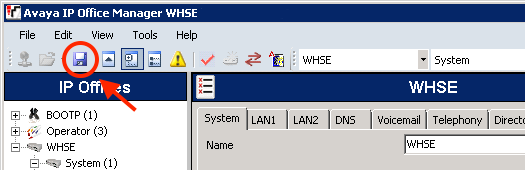Importing a Directory
The directory is used to store external numbers and associated names. It has two functions:
- Making External Calls - using the Dir function on a programmable key
- Name Matching - to display a name in place of incoming CLID
You can import an externally created telephone directory of up to 1000 entries.
The internal local user directory is automatically generated.
Create...
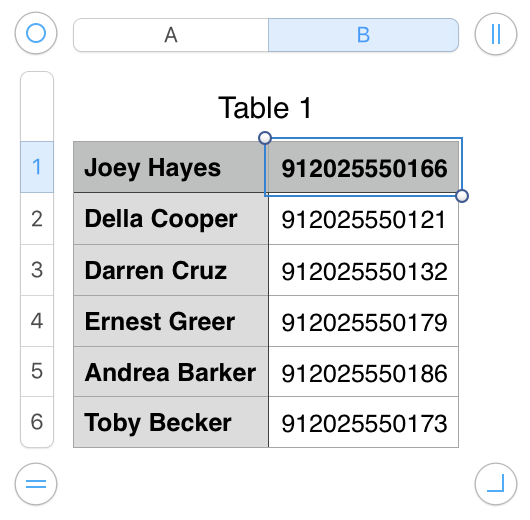
Create a telephone directory, using either a text editor, Numbers (Mac), or Excel.
Only two fields are required: <name>,<telephone_number> (with no spaces).
Save as a CSV text file: Directory.cvs.
Note, telephone numbers may require an access code (eg: 91).
Any brackets or - characters used in the number string are ignored.
The directory number match is done reading from the left to right.
A ? wildcard can be used on the right of the number string, for example:
A phone set will display: CompanyX:1234 for a call from 3035551234.
Name matching is not performed when a name is provided, for example QSIG trunks.
Import...
Login to IP Office Manager
Click on File ➤ Import/Export ➤ Import
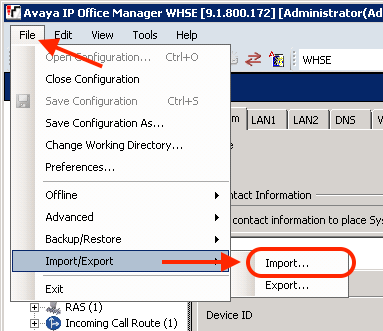
Click the Check Box for Directory, select your Directory.cvs file, and click Ok. The directory is imported.
Click Save, and Merge the new configuration data with the IP Office!