Upload Configuration
How to upload an IP Office configuration file:
1 Open the configuration file (.cfg) in IP Office Manager:
File ➤ Open Configuration...
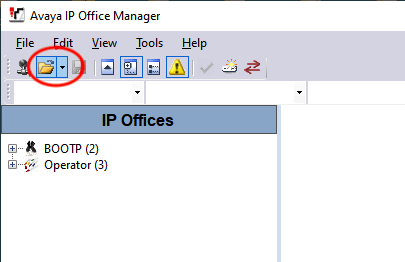
2 Send the configuration to the IP Office:
File ➤ Offline ➤ Send Config...
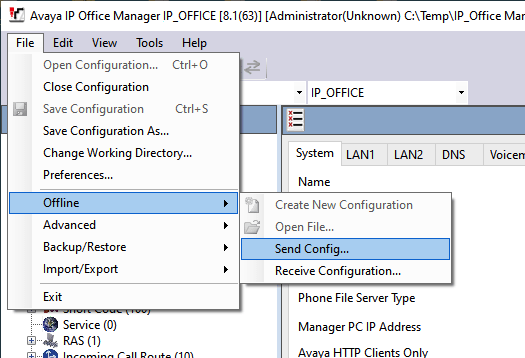
- Select the IP Office IP address.
- Select Ok in the Save Configuration dialogue box.
3 When uploaded, the IP Office will automatically reboot.
- This process will take a couple of minutes.
4 Test the programming changes.
- Note, Manager validates the configuration when it is loaded.