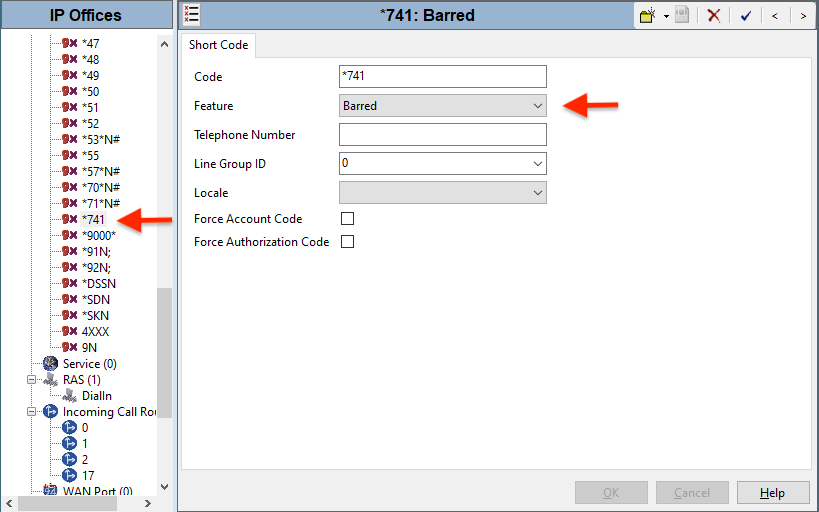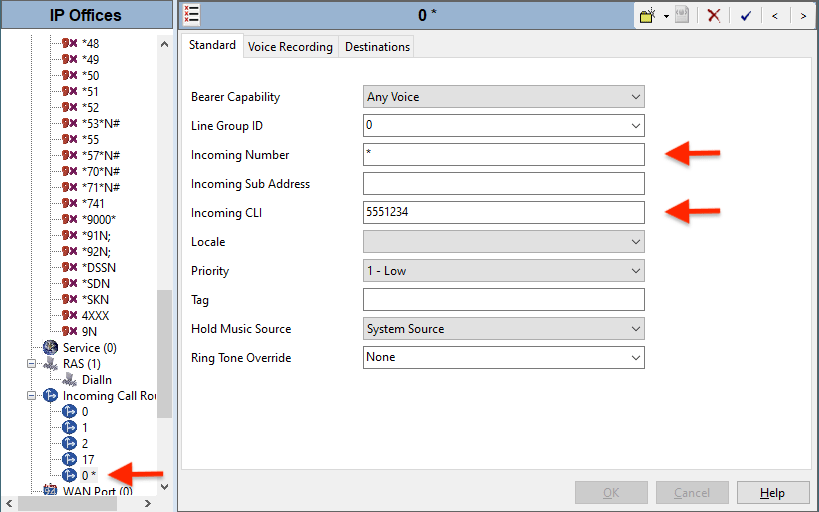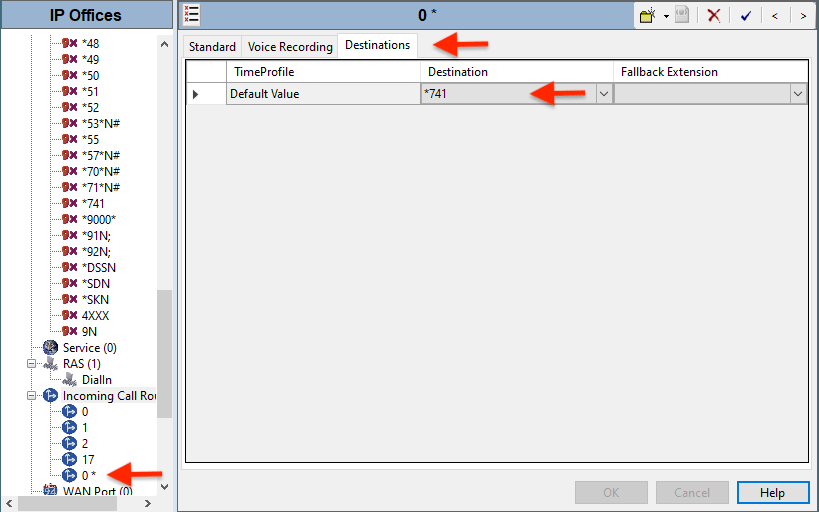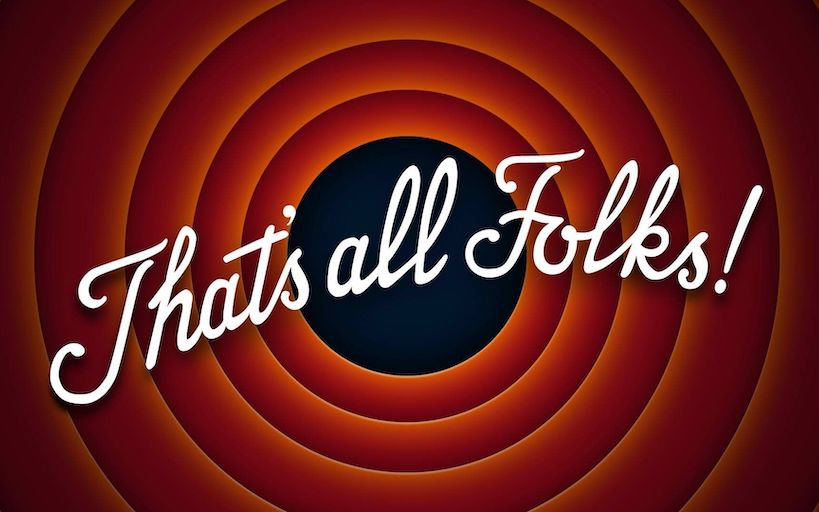Block Incoming Callers
Use the following slides as a guide for blocking an incoming call based on its Caller ID.
- Check for an existng, or create a new, short code with Feature: Barred. Make a note the code
- Add a new Incoming Call Route: Incoming number is wild (*), enter the Incoming CLI of the number to block
- or enter a ! at Incoming CLI to block any caller without caller ID. All other settings are left default - In the Destinations tab: Enter the destination as the barred short code found/created in step 1
- Setup a Time Profile to block at callers specific times, or leave at default - File ➤ Save Configuration to apply, and That's all Folks!
Repeat steps 2 & 3 for as many numbers as you like.
These changes are mergeable, they do not require a reboot.
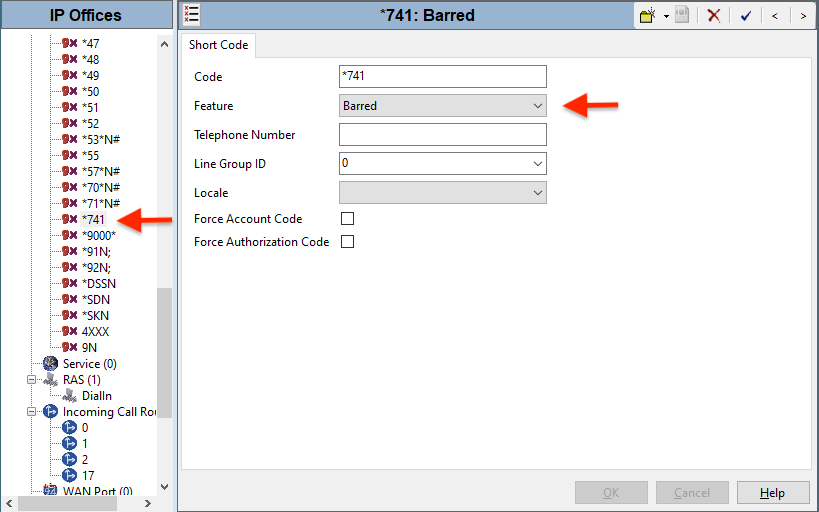
1. Create a new short code with Feature: Barred
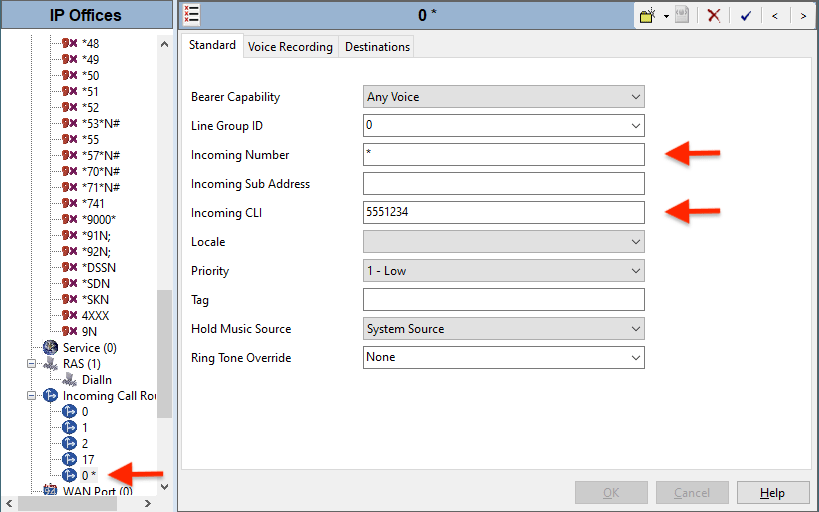
2. Add a new Incoming Call Route: enter the Incoming CLI
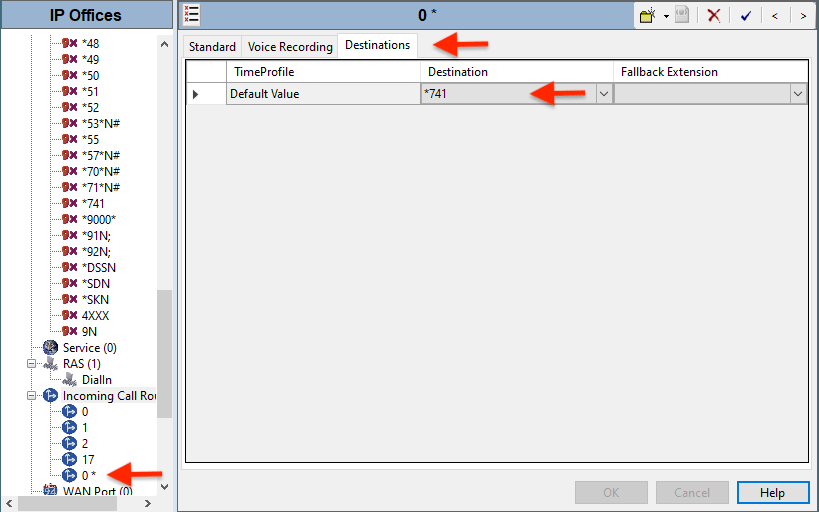
3. Destinations tab: enter destination as the barred short code
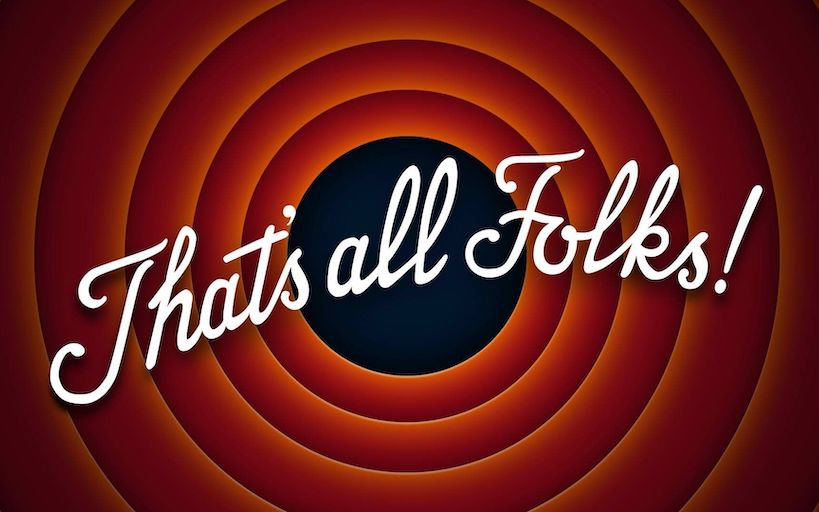
4. File ➤ Save Configuration