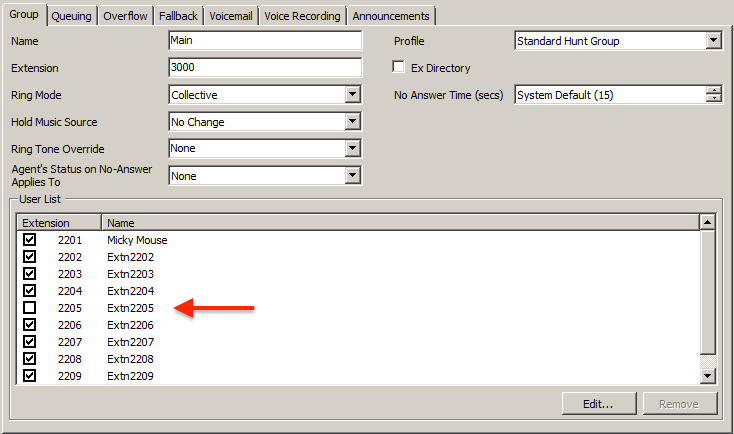Hunt Groups
Hunt Groups are used to manage calls and can be setup in a variety of ways.
- By default, a hunt group 200 called Main is created with the first 10 users as members.
- To add a new Group, click the top-right folder icon
 , and add members.
, and add members.
- When the ring mode is set to Collective, all members ring together.
- Additional option tabs for call Overflow, Fallback, Voicemail, etc.
Below, extension 2205 is a member of Group 3000, but (perhaps temporarily) not enabled.
To permanently add or remove members, click the edit button and "Append" or "Remove".