Admin Applications
The IP Office Administration suite comprises the following items:
Manager
View/edit the IP Office configuration & upgrade the system software.
Web Manager
Enables access to the IP Office configuration via a web browser.
System Monitor
Display internal system activity in detail. Useful for SIP traces.
System Status *
Display system status, alarms, resources, and in progress calls.
* The System Status Application (SSA) requires Java which is not installed by the admin suite installer.
Manager, System Monitor, and System Status are Windows applications. Web Manager copies the files required by the IP Office for web management. They are then installed on the IP Office by recreating the system SD card in Manager, and selecting 'include web manager files'.
Important:
- For Installation: use the Manager version that matches the release licensed on the system.
- For Maintenance: the Manager version sets the software version when upgrading the system.
- For Configuration: Manager version 11.1 is backwards compatible from IP Office Rel. 6.0 on.
Installing the IP Office Admin Applications
- Uninstall/remove any previously installed IP Office Admin suite applications.
- Double-click on setup.exe
- Select the language, click Next
- Accept the default destination, click Next
- Select the required applications (or accept the default):
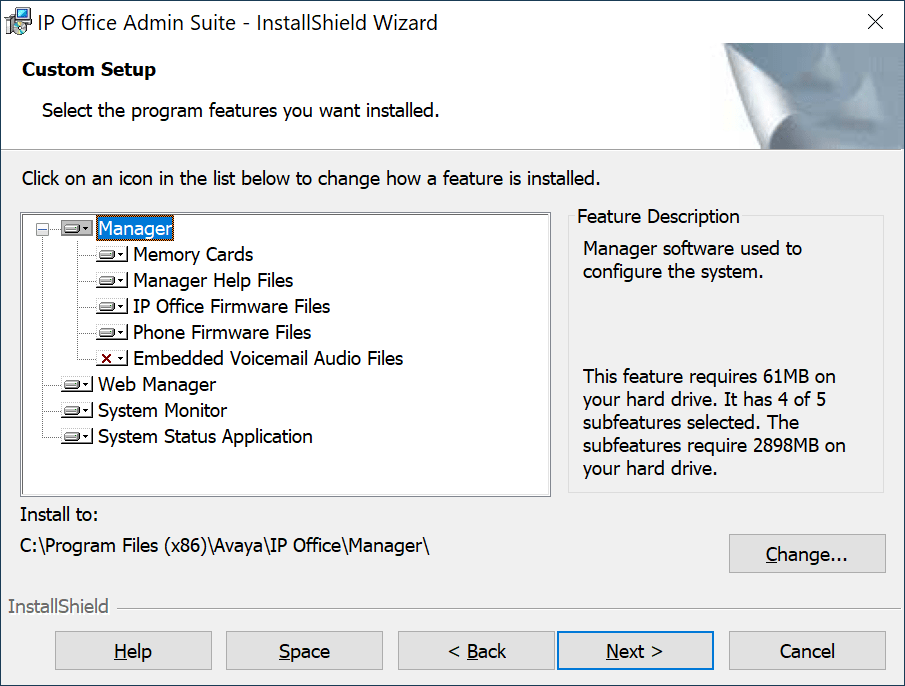
- Ensure that at minimum System Monitor and Manager are selected. Click Next
- Click Install, and wait for the installation process to complete
- If requested, reboot the PC. Click Finish