9600 Series Phones
Phone Wiring
9600 Series phones are 802.3af Class 1 compliant. They function with 2 cable pairs (orange/green) from an endspan PoE data switch, or 4 cable pairs from a midspan PoE injector. The second ethernet interface (PC port) is not a power source.
Using DHCP and Auto-create
These phones are 'DHCP enabled' by default, and this mode should be used whenever possible.
Just enable the IP Office internal DHCP server, enable H323 Gatekeeper, and enable Auto-create. It's automagical!
In Manager, click System, and check the following in LAN1 (or LAN2) ➤ LAN Settings and VoIP tabs:
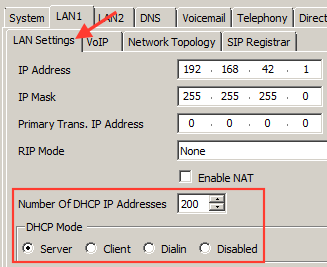
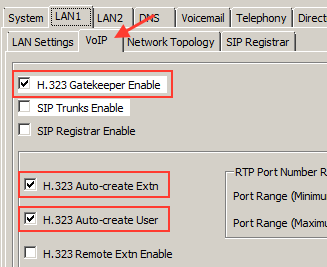
Note: Each 9600 Series phone requires one Avaya IP Endpoint license instance, as does any Avaya H.323 IP phone (includes 1600, 4600, 5600, 9600, IP DECT, DECT R4, T3 IP, and Spectralink).
Without Auto-create
To manually configure a new IP Phone:
- In the Manager, select the User section on the left.
- Click on the Create a New Record icon at the top-right and select User.
- Enter any relevant information for this user, such as name and extension number.
- Give the user a login code, set by clicking on the Telephony -> Supervisor Settings tab. This code will be entered on the phone.
Once the user is added, the Manager program will ask if you would like to create an extension for this user. - Select the H.323 extension type and click OK. This will add a new H.323 or IP extension for this user.
Static IP Addresses
Manual phone configuration is possible as follows:
- Reboot (power-cycle) the phone, when * to program is displayed, press *
- When Enter code is displayed, enter the admin passcode, and press #. The default passcode is CRAFT (27238).
- A menu appears, scroll down to ADDR and Select to start the address configuration.
- If values are programmed, they are shown. If the phone is new (or reset), the addreses are set to 0.0.0.0 (DHCP enabled).
- Set each address in turn by highlighting it and pressing Change. Enter a new value and press Save.
Press * to enter a '.' between octets. The values that need to be set are:Phone = The phone's IP address. To accept the curent value, press #, or enter a new value and press #.
Press * to enter a '.' between octets.Call Server = H.323 gatekeeper. For IP Office systems this is the IP address of the IP Office LAN. Router = Default IP gateway. Typically the IP address of the IP Office LAN. Mask = Subnet-mask. Typically this value should match the IP Office Unit. HTTP File Server = Address of HTTP file server, with phone software and config files. An IP Office system can act as file server for up to 50 IP phones. For larger numbers a separate HTTP server should be used. HTTPS File Server = Address of HTTPS file server, with phone software and config files.
If set, takes priority over HTTP server setting. 9600 Series phones do not support TFTP.802.1Q = To change the setting press *. Press # to accept the new value. VLAN ID = VLAN's allow separate collision domains to be created (on the same subnet) for PC and IP Phones. VLAN Test = When using VLAN, time in seconds the phone will wait for a DHCP server response (in the VLAN) before falling back to normal non-VLAN operation. - When all the values are set as required press Back.
- Press Exit. The phone will restart using the new values.
- The phone registration menu is displayed.
Phone Registration
After booting, a new (or reset) phone will request an extension number. The display will prompt:
| Ext. = | Enter the extension number the phone should use, and press #.
Wrong Set Type is displayed if you try to use an existing (non-IP) extension. |
| Password = | - If using Auto-create, just enter any number and press #, as the password is not validated or stored.
- If not using Auto-create, enter the extension's Phone Password (or Login Code) as set in the IP Office. |
Note:
- If Auto-create is enabled, the extension number used, if free, will create new extension and user entries in the IP Office.
- If Auto-create is not enabled, the extension number used must match an existing VoIP extension entry within the IP Office.
Reset to Factory Default
Follow these steps to reset an Avaya 9608 IP Phone to its factory defaults.
Do this to clear the IP address or change the extension number. Applies to 9608, 9611.
- Reboot (power-cycle) the phone, when * to program is displayed, press *
- When Enter code is displayed, enter CRAFT # (27238)
- A menu appears, scroll down to Clear and press Start
- The display will show "Press Clear again to confirm".
- The display will show "Clearing Values", the phone will reboot with factory defaults.