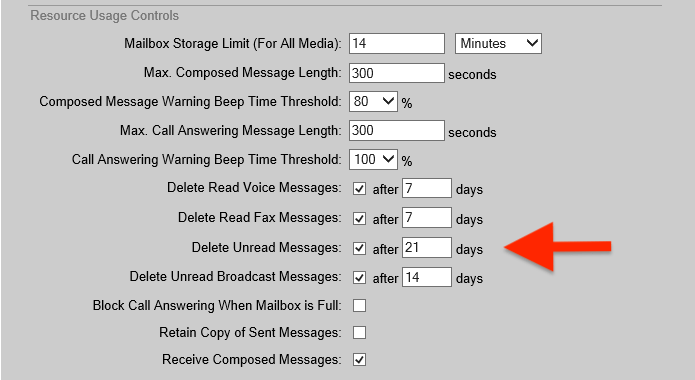Delete Stale Mailboxes
Stale mailboxes are those which haven't been accessed in a while - usually a long while. Deleting stale mailboxes can free up disk space, and improve system performance. This procedure should be performed as part of regular maintenance.
1 to CallPilot Manager.
to CallPilot Manager.
2From the top menu, click on User ➤ User Search
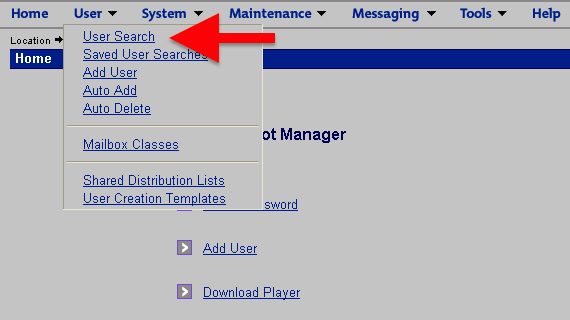
3For 'Search Type', choose Advanced Search.
- For 'Search Criteria', choose Time Of Last Login from the extensive drop-down list.
- For 'Operator', choose less than, for 'Value', enter a cut-off date, eg, 1 or 2 years ago.
- Click on

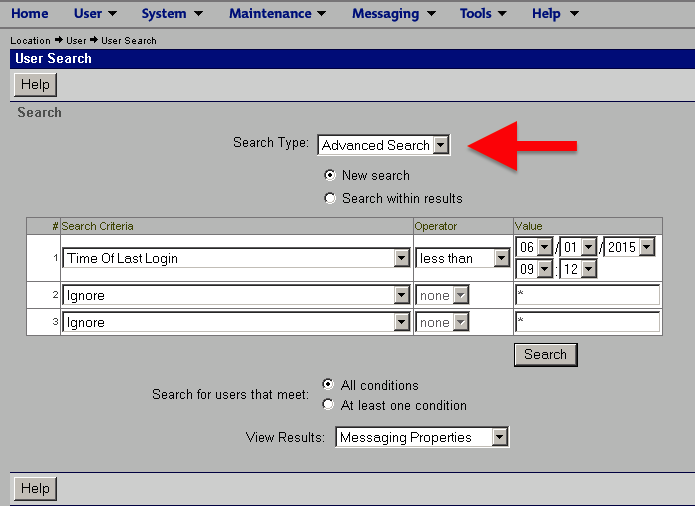
4Using the search results (which can be exported), manually delete the stale mailboxes to free up disk space.
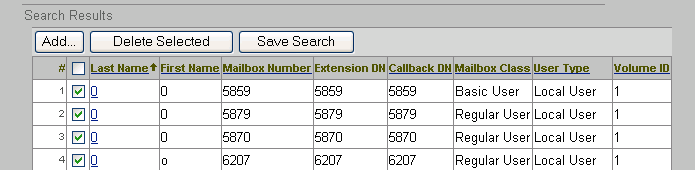
Mailbox Class Settings:
There is often little need to keep unread messages on the server indefinitely. Check the following...
1Goto User ➤ Mailbox Classes, and look for the mailbox class with the most users, eg: Regular User:
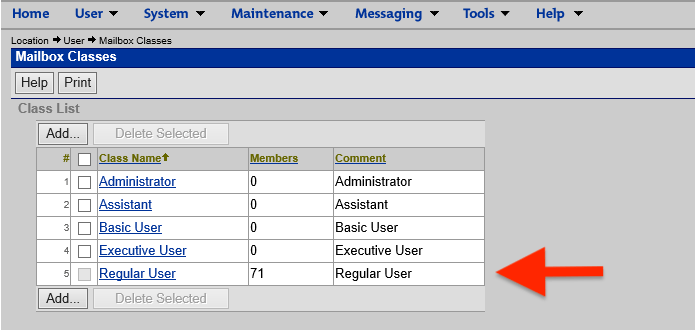
2Edit that mailbox class by clicking it, scroll down to Usage Controls, and ensure that 'Delete unread messages' is checked and set to 45 days (or less). Do the same for 'Unread Broadcast Messages'. This prevents unread messages from remaining indefinitely.