SRG - Local Incoming Trunk Routing
must be set to the country/region in which the BCM is installed.
Check the Country/Region Setting in: System ➤ Identification
This can only be changed with a cold start - in Administration - all previous programming will be lost.
If it is necessary to change the country/region setting, do it before you start to program the BCM!
Local Incoming Trunk Routing
NOTE: Click image for large view, or right-click and open in a new window or tab!
We want to make extension 4451 ring with a DID number of xxx9002
4451 is an extension on a BCM50 SRG (Survivable remote gateway), in Normal Mode (registered with the main office). When an extension is in Normal mode, it exists at the main office, not locally on the BCM (this is Local Mode, and should only happen when the Main office is unreachable, ie the WAN is down). The BRI trunks are local to the BCM. This means an incoming BRI call must be sent to the NRS so that it can find its destination.
This is how to do it:
- Digits received from a BRI/PRI are entered into target lines, Public Received.
- The target line is redirected to a dummy DN.
Below, target line 126, receives digits 9002, and is redirected to 8001
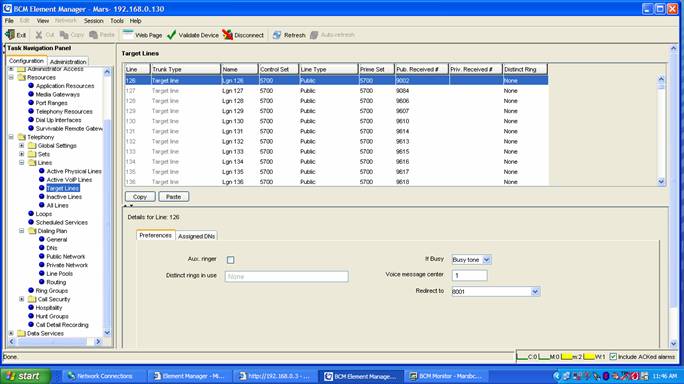
Below, 8001 is programmed as a destination code, which deletes all digits (the 8001) and points to route 23:
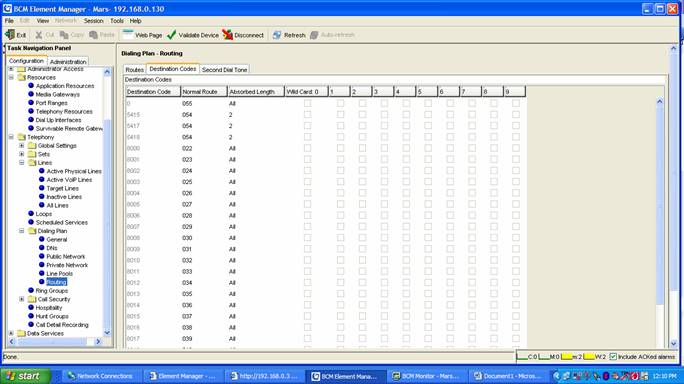
Route 23 will use the Voip trunks (BlocA) and insert digits 4451.
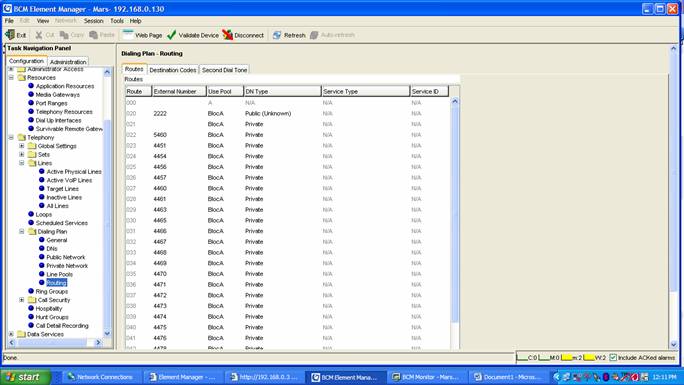
So, the call is out in etherland, floating around looking for 4451.
Luckily, NRS will send it to the correct endpoint - the endpoint with a dialable extension 4451, and the phone will ring.
This takes care of the Normal Mode of operation, however if the WAN goes down and the sets resort to Local mode, we still want the same DID's to ring on the appropriate sets.
This is done with 'Assigned DN's'> in the target line programming. The target line is assigned to the relevant DN as in a non-SRG setup. This will only apply to phones in Local Mode.
Below, target line 126 is assigned to DN 4451.
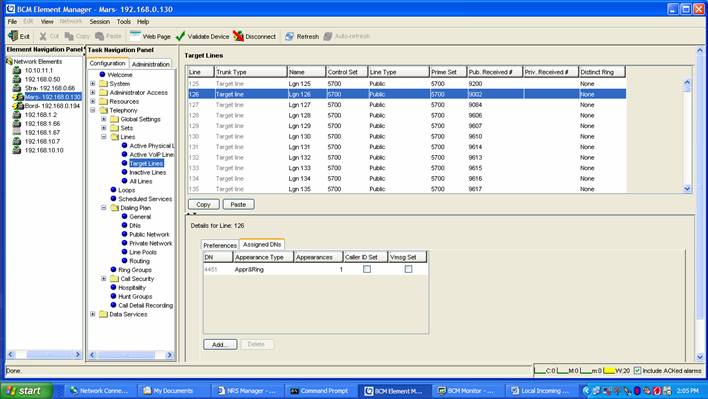
Remember, digital VoIP phones in Normal mode are actually at the main office despite their physical location.
Analog phones will always stay in Local mode, so the NRS will need the endpoint as the originating BCM for these. This is important for faxes which must be programmed like this, but the endpoint is local on the BCM - which the NRS must show.
Summary
Each DID number will require a similar setup.
- Receive the digits in a target line - remember to set the lines for 'Auto-Answer'>.
- Under Preferences, forward the target line to a destination code (for Normal Mode).
- Under Assigned DN's, assign the desired extension to the Target Line (for Local Mode).
- Routing: destination digits - delete the incoming digits and direct to a route
- Routing: Routes - insert the desired extension digits, and send out on the VoIP route (BlocA)
- Edit the NRS with the correct endpoint for this DN. The NRS must have an entry for it, wildcards are allowed.