Click Browse, and upload the patches one at a time.
MGC Loadware
Installing MGC Loadware from Element Manager
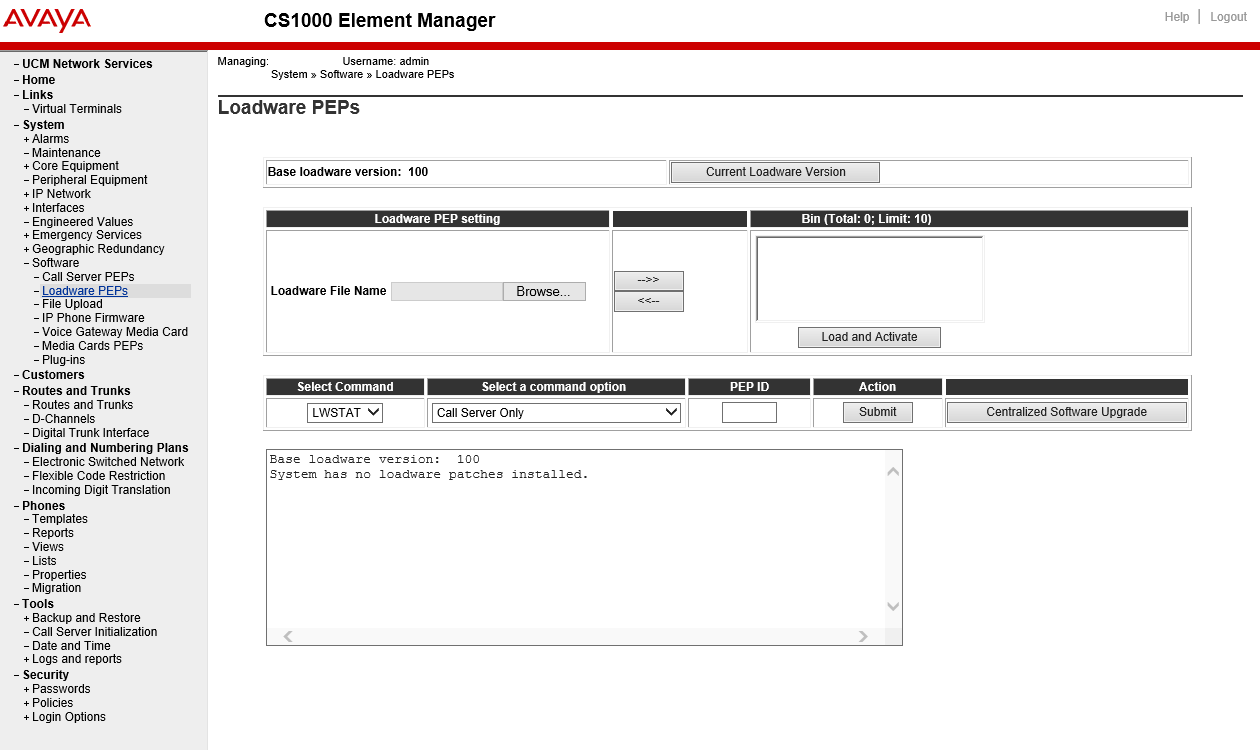
In Element Manager, click Software → Loadware PEPs.
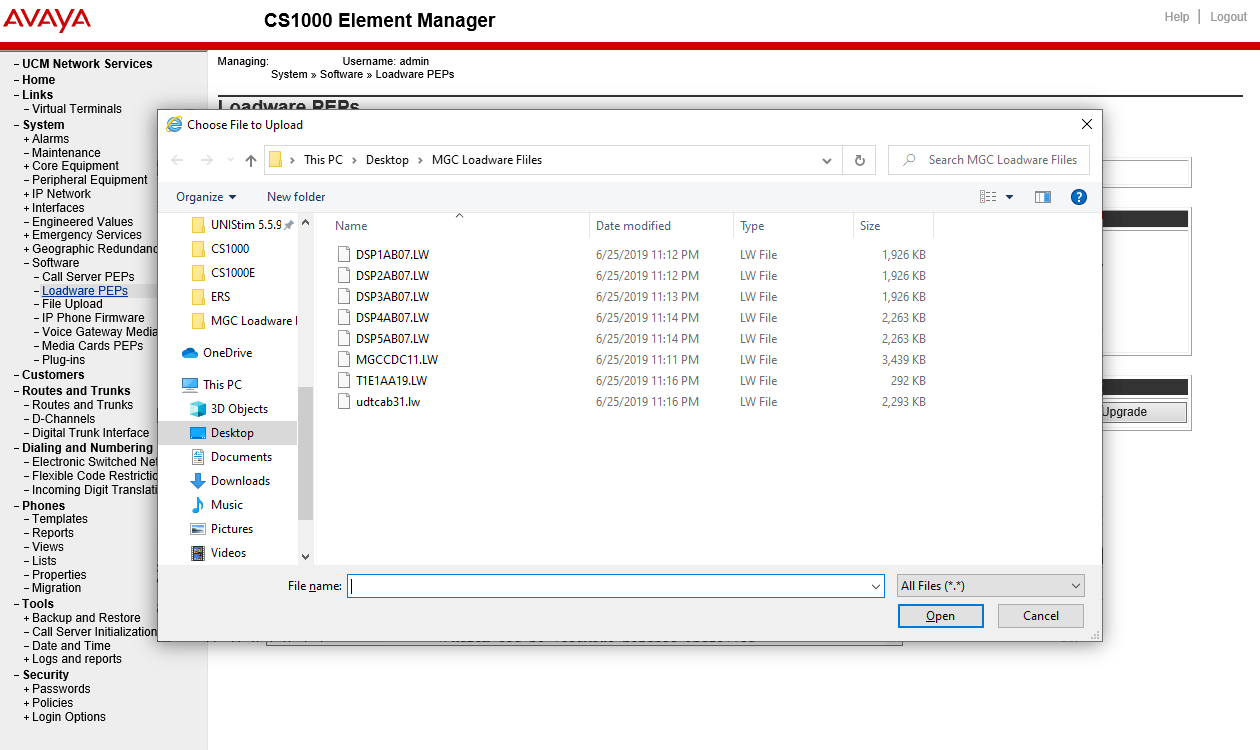
Browse to the correct folder, click Open to upload...
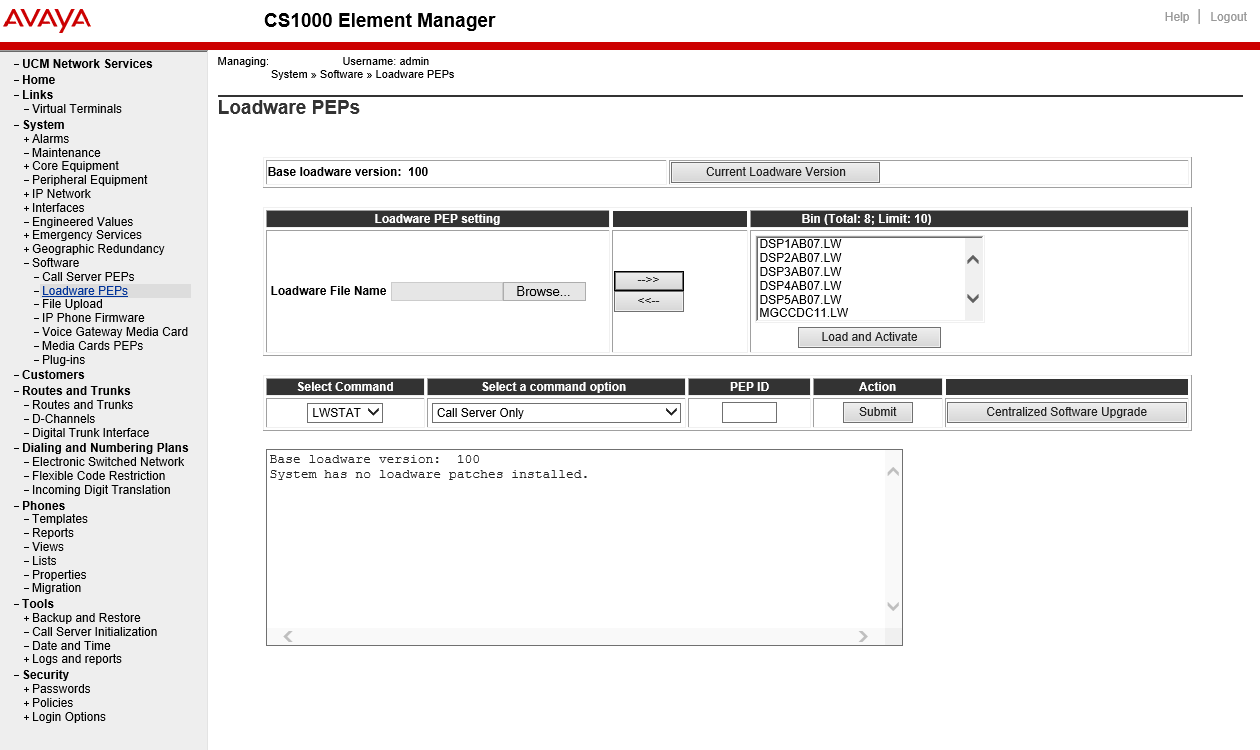
... and move files over one at a time (8 total), until they're all in the right 'Bin'.
Next, click Load and Activate
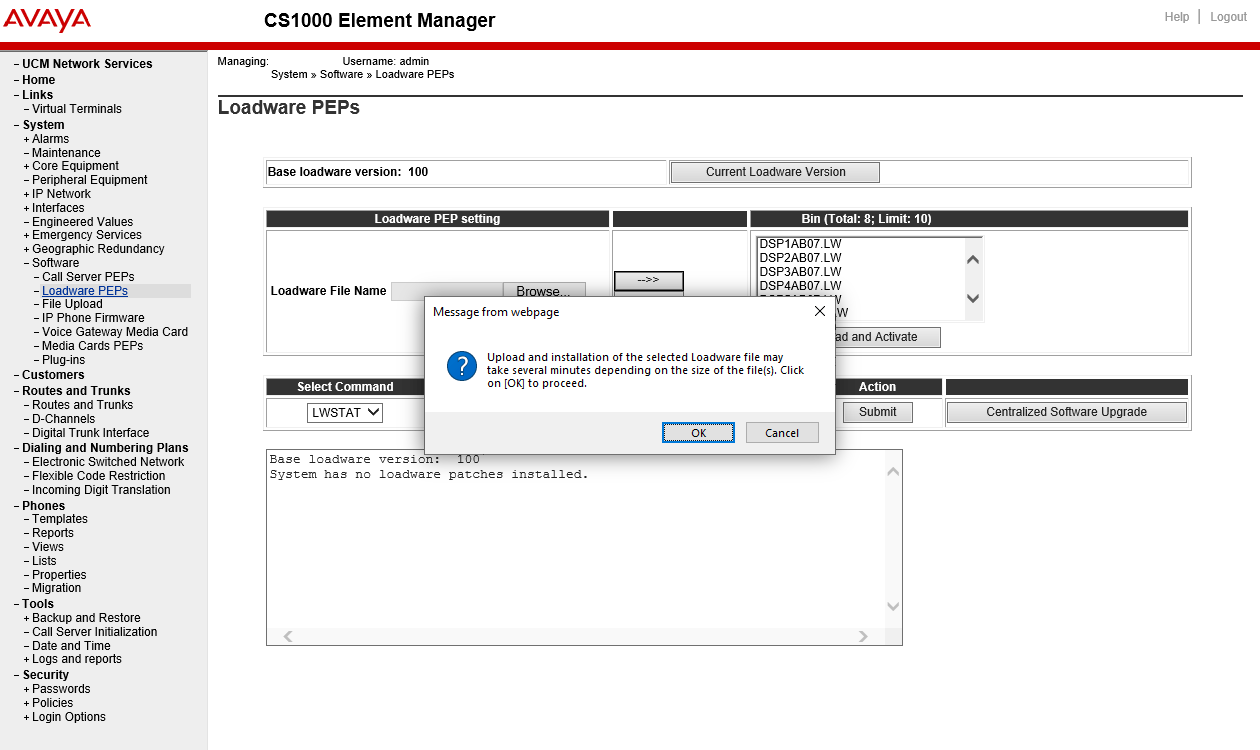
Click OK - and be patient (eg, goto lunch)!
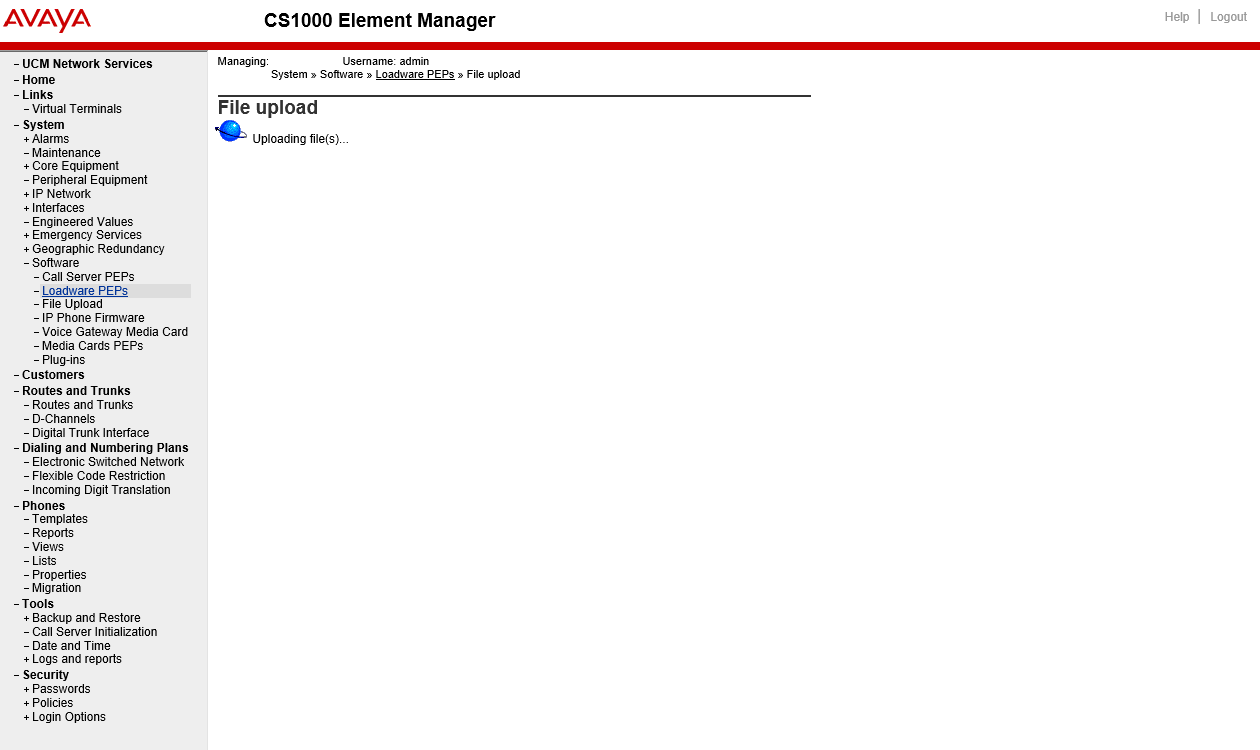
The files will be uploaded, installed, and PSDL Synced.
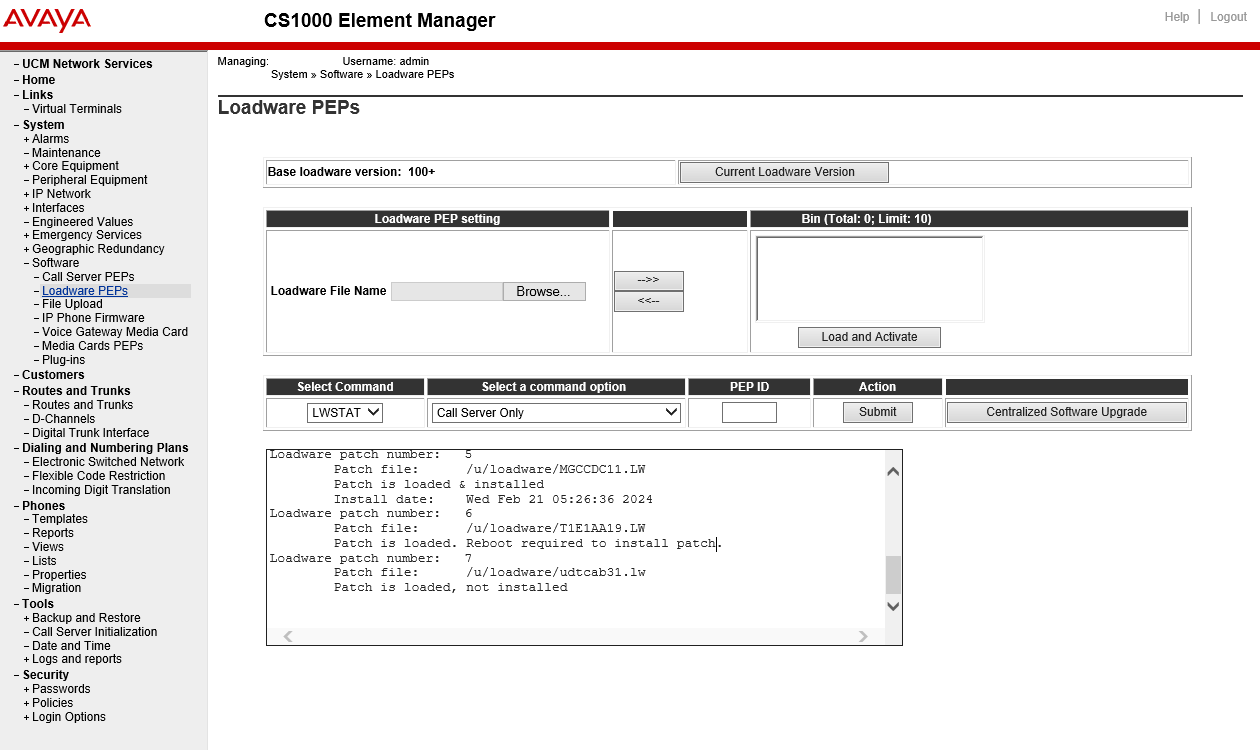
Some patches may require a reboot, if so perform a datadump (LD 43), and sysload both (LD 135)
In this example, patch 6 needs a reboot, patch 7 must be re-installed AFTER the sysload.
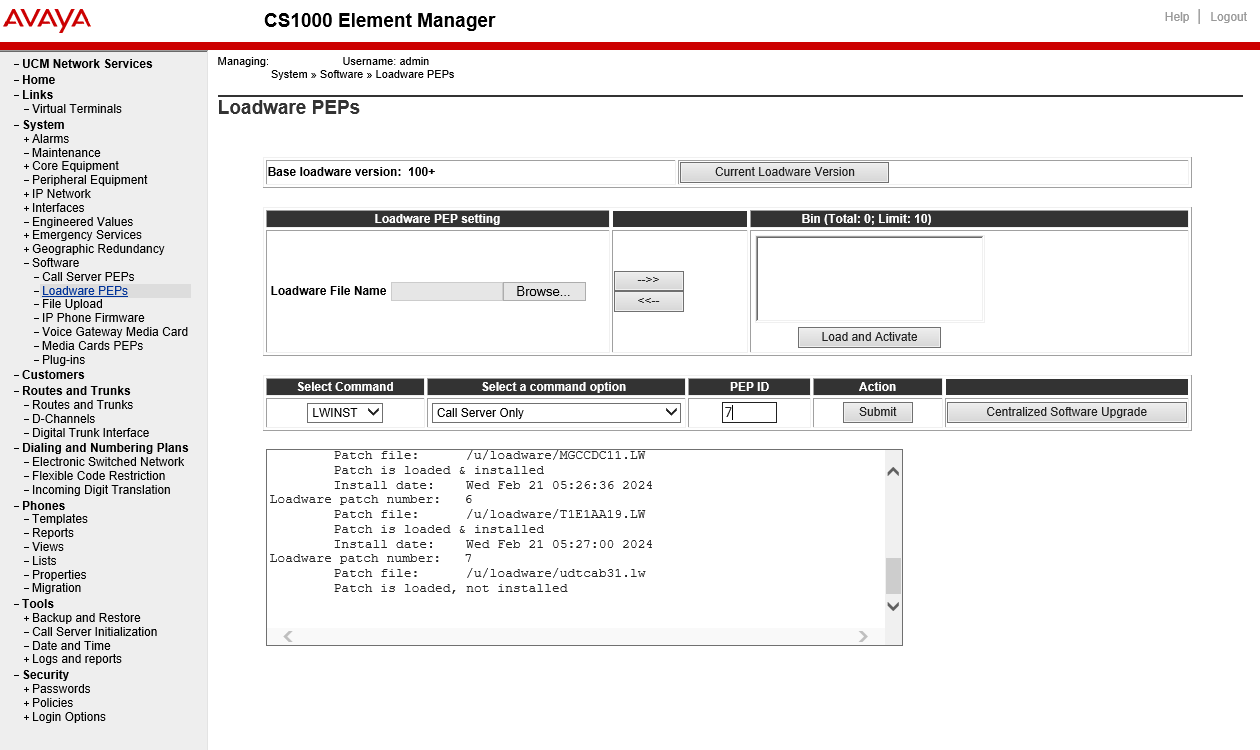
Here, we re-install patch 7...
LWINST | Call Server Only | PEP ID: 7 | Action: SUBMIT
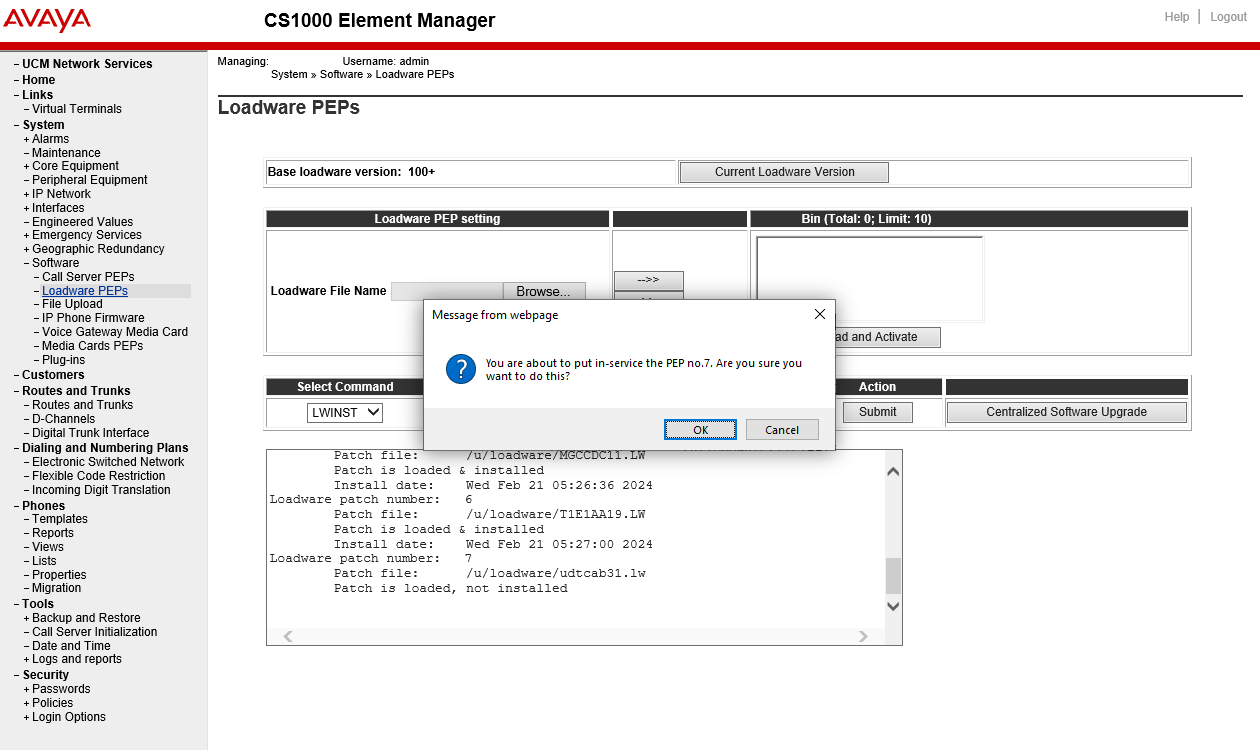
We're sure, click OK...
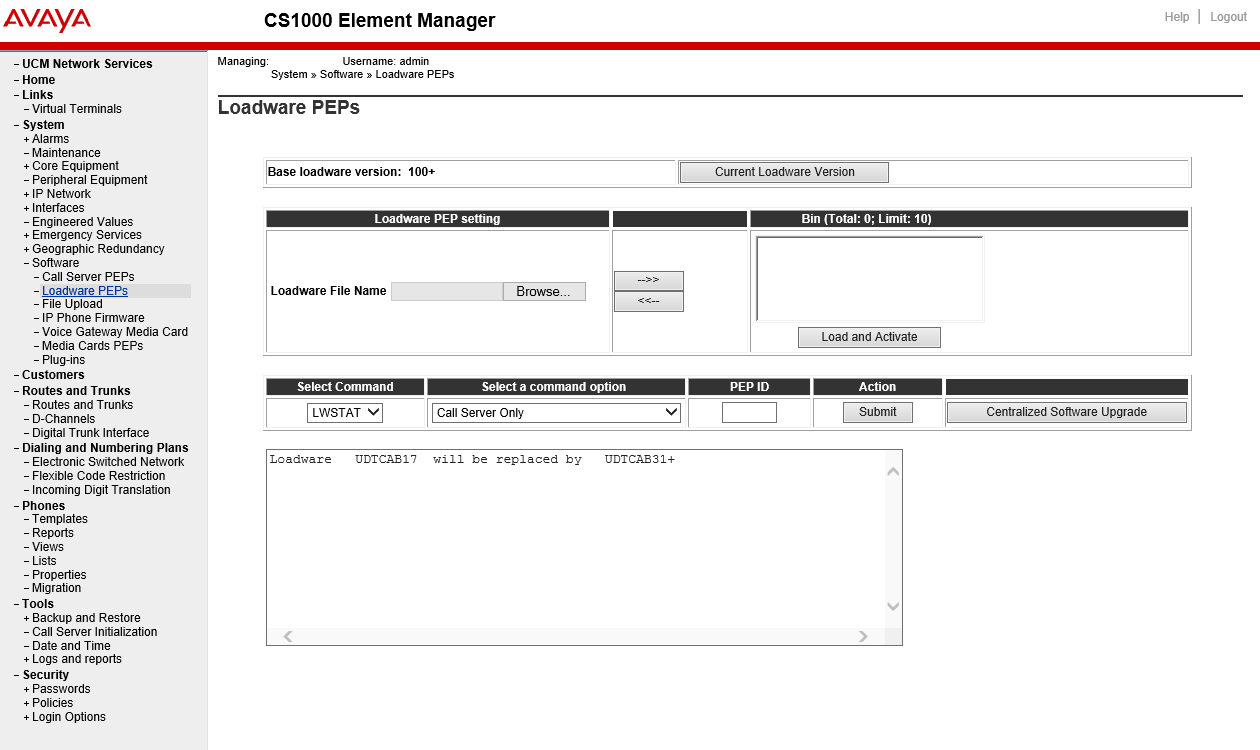
Loadware will be replaced. OK...
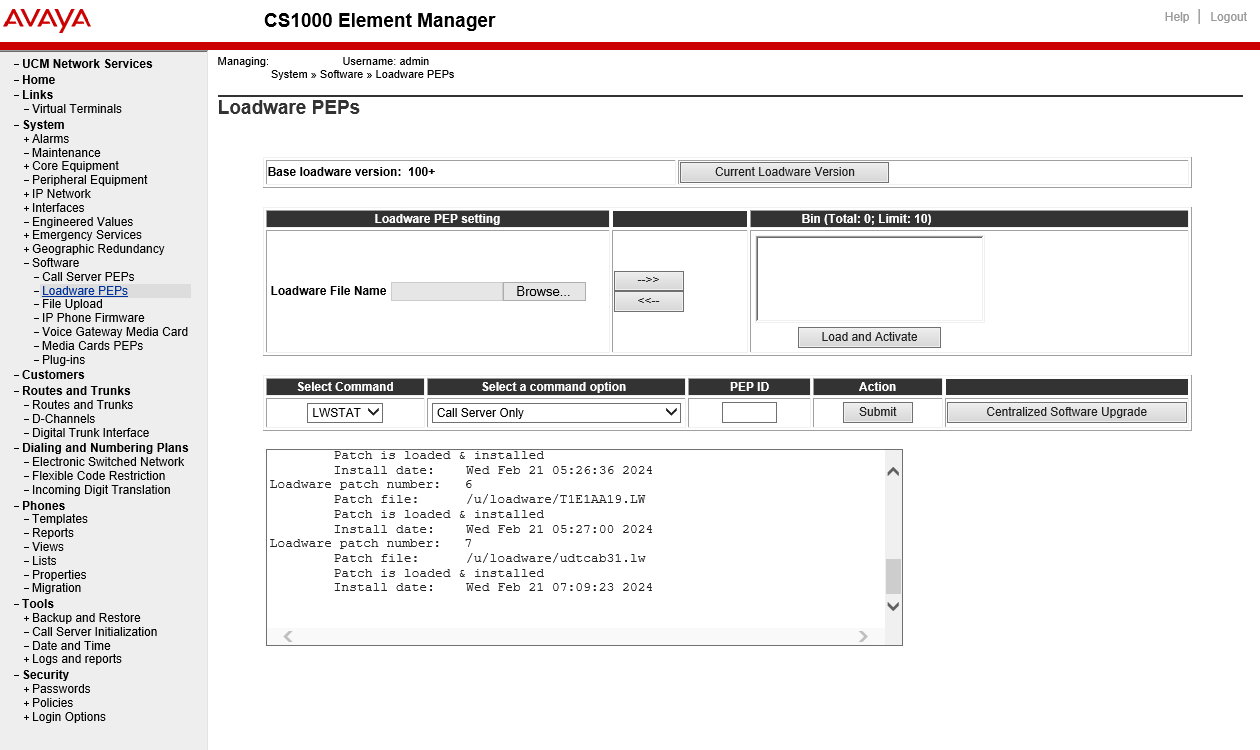
LWSTAT again, and you should now see patch 7 is installed.