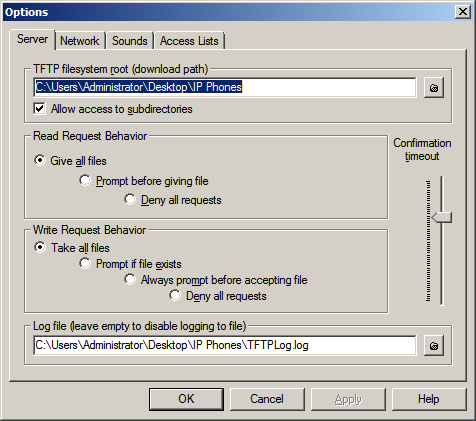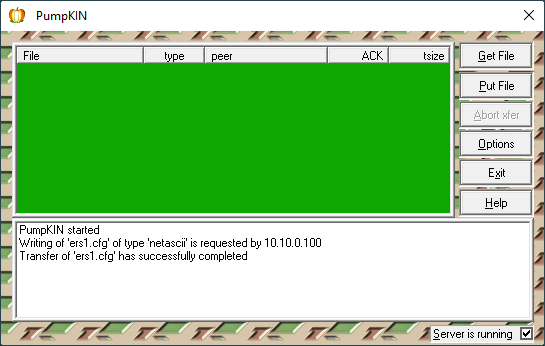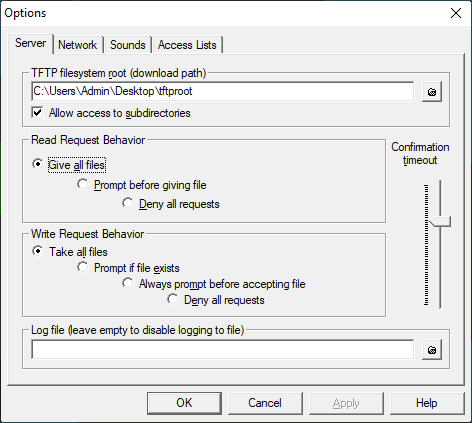4500 Series Backup/Restore
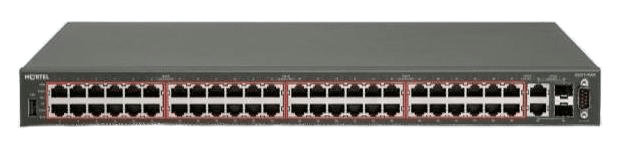
It's a good idea to keep backups of each ERS switch in case you need to replace one! The configuration can be copied to/from a USB device connected to the front panel USB port, or a TFTP server running on the same network. The backup/restore commands are:
| USB device: | Backup: | copy running-config usb filename ers.cfg |
|---|---|---|
| Restore: | copy config usb filename ers.cfg | |
| TFTP server: | Backup: | copy running-config address x.x.x.x filename ers.cfg |
| Restore: | copy tftp config address x.x.x.x filename ers.cfg |
address x.x.x.xwhere: x.x.x.x = IP address of TFTP serverfilename ers.cfgwhere: ers.cfg = filename in 8.3 format- Restores are instant and do not typically require a reboot
Use sh run to display/check the running (active) configuration. Occasionally the stack information doesn't get saved at times (stack and unit IP address). If so, manually enter it back in, and save config after that. Keep basic IP address records for all switches!
Example:
Use a serial console cable (9600, 8N1), or SSH/TELNET session:
4548GT>en 4548GT#save config 4548GT#copy running tftp address 10.10.0.101 filename ers1.cfg % Generating ASCII Configuration % Contacting TFTP host: 10.10.0.101 % Writing ASCII configuration file: ers1.cfg % ACG configuration generation completed 4548GT#
TFTP server:
Set the following PumpKIN options:
- Set a local directory as the server 'root' directory
- Click 'give' and 'take' all files (no confirmation dialogs)
- Confirm Server is running is checked, and the firewall is off!
Pumpkin:
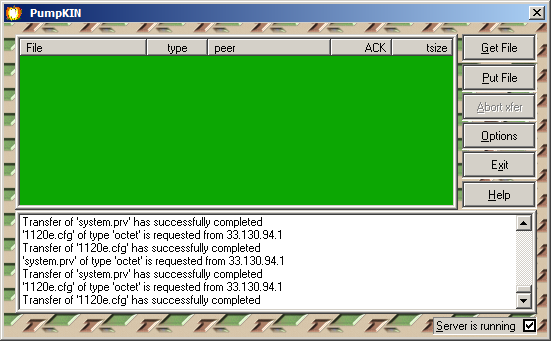
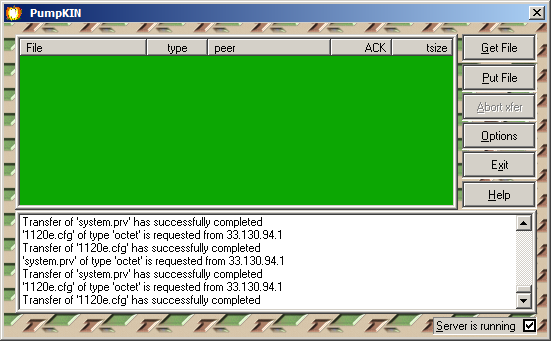
Options: