Exacom Voice Recorder
VOR/VOX Adjustment
If you experience problems, in which the voice recorder does not shut off (stop recording) properly, try making the following adjustments:
There is a potentiometer on the back of the console marked VOR. This will set the voice response level. If it is set too high, noise on the line will keep the recording going.
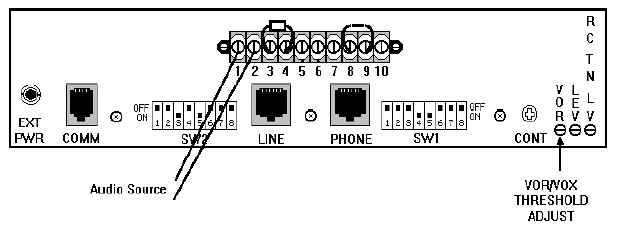
1) Connect the audio source to the primary or secondary pair on the jack labeled LINE (or position 1 and 2 or 3 and 4 respectively on the terminal block).
2) Adjust potentiometer labeled VOR to recognize and reject ambient noise. This will establish the ON/OFF levels for VOR/VOX connection.
3) Set Switches 1,2 and 3 on SW1 in the OFF position.
4) VOR/VOX requires some additional switch manipulation to insure correct execution of desired ATTACK and HOLD times.
a) ATTACK time is the amount of time required for verification of valid audio signals. ATTACK time is adjusted through two switches which present four different ATTACK time settings. (SW2, Switch 3 and 4.)
| ATTACK ON TIMES | Switch 3 | Switch 4 |
| 0.000 sec. | OFF | OFF |
| 0.124 sec. | ON | OFF * |
| 0.250 sec. | OFF | ON |
| 0.475 sec. | ON | ON |
* NOTE: Use this setting for adjusting VOX level.
b) HOLD time is adjusted using three switches which present eight different HOLD time settings.
(SW2 Switches 5, 6 and 7.)
Note: If switches 5, 6, and 7 are in the OFF position, VOX is de-activated.
| HOLD (OFF) TIMES | Switch 5 | Switch 6 | Switch 7 |
| VOX Deactivated | OFF | OFF | OFF |
| 4 sec. | ON | OFF | OFF * |
| 6 sec. | OFF | ON | OFF |
| 8 sec. | ON | ON | OFF |
| 12 sec. | OFF | OFF | ON |
| 16 sec. | ON | OFF | ON |
| 24 sec. | OFF | ON | ON |
| 32 sec. | ON | ON | ON |
* NOTE: Use this setting for adjusting VOX level.
c) Test for proper record operation. Audio RECORD, no audio IDLE (after ATTACK and HOLD times).