TALC Configuration Wizard
The TALC Configuration Wizard allows you to set the TALC and Engage Record server IP information in the minimum of steps.
The initial configuration must be performed via a serial connection. After an IP address is set, log on with a Telnet connection.
Initial configuration:
- Open the TALC Configuration Manager (admin/root)
- From the Menu Bar, choose Connect ➤ Logon Unit ➤ Serial
- Enter the COM port number that the TALC is connected to, click OK
- Enter the logon name and password, and click OK (guest/guest123)
- From the Menu Bar, choose Configuration Wizard
- Enter the IP and DN information as required (slides 3 & 4)
- Click Save to Flash to write the configuration to the TALC
- From the Menu Bar, choose Connect ➤ System Reset ➤ Restart
Configuration Wizard:
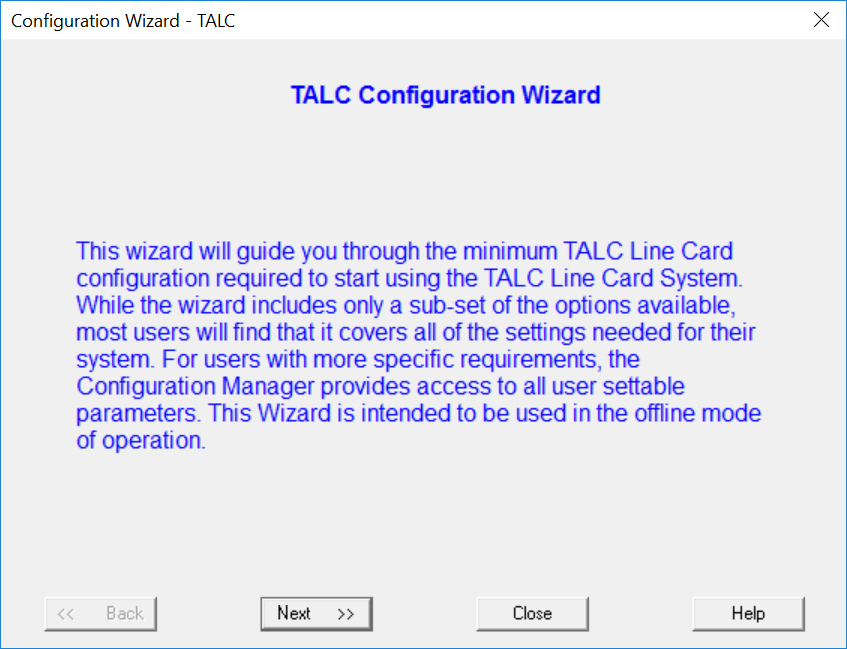
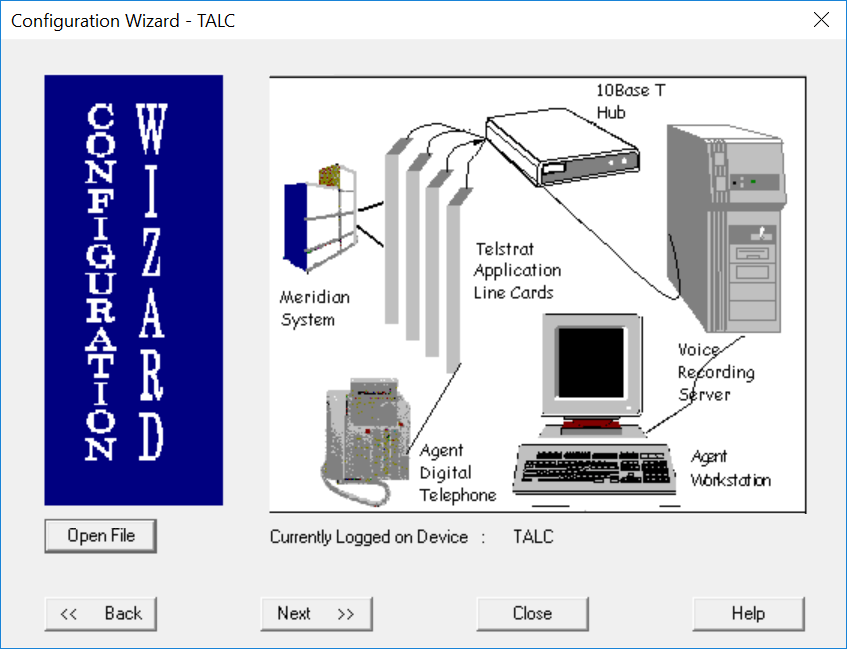
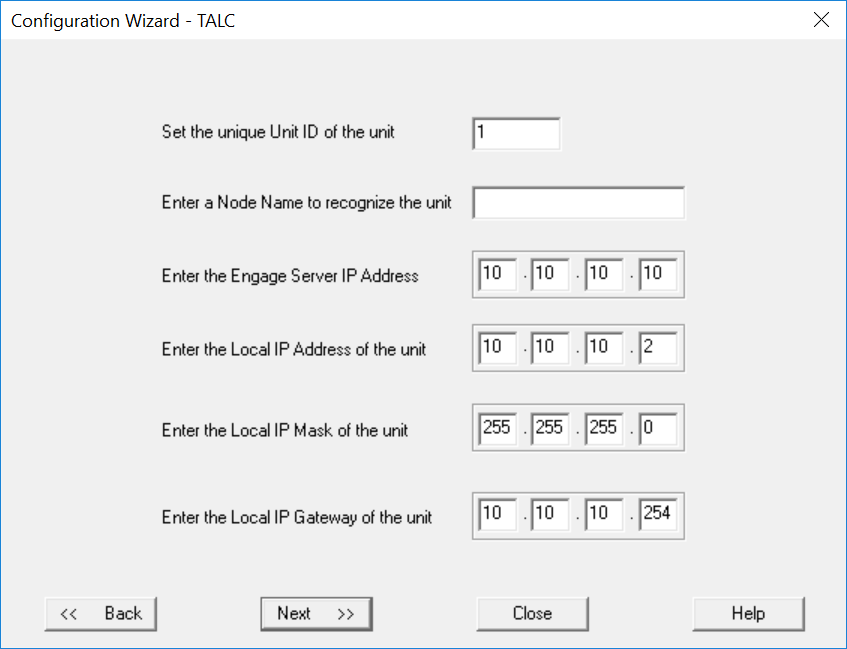
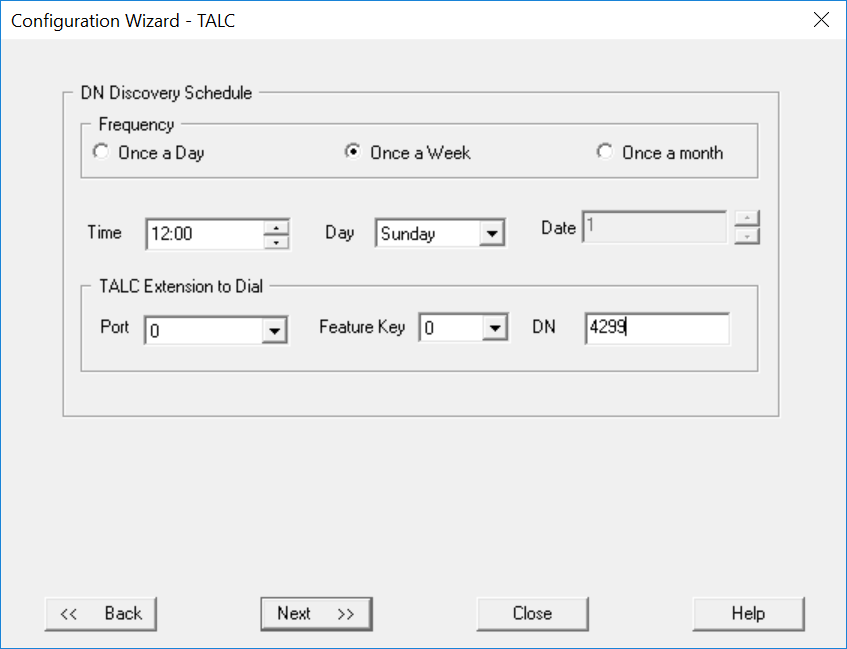
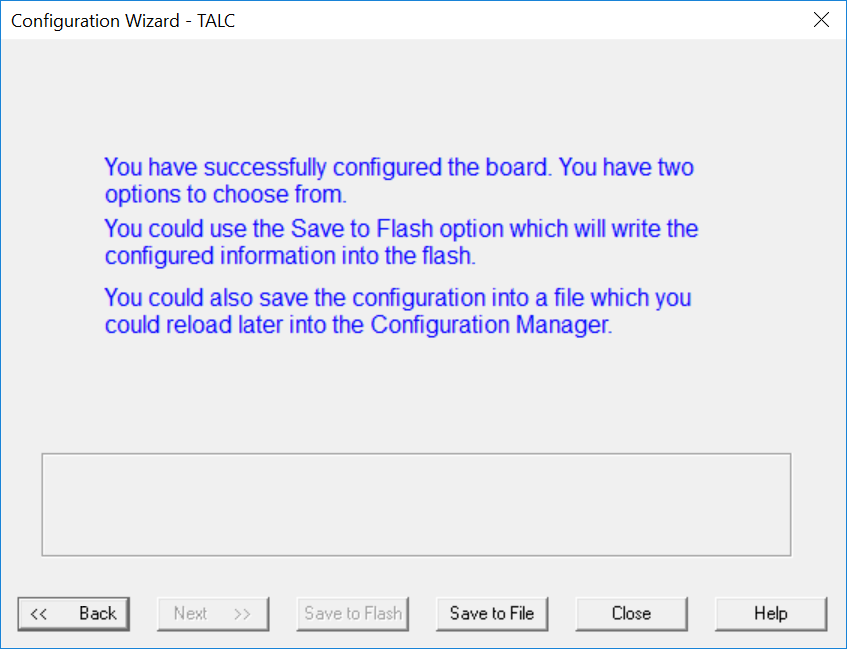
Notes:
- Unit ID: enter a unique number between 1 and 254, assigned to identify this TALC.
- Engage Server IP Address: enter the static IP address assigned to the Engage Record server.
- DN Discovery: enter the DN of the TALC port (unit 16) to be used for auto-DN Discovery.