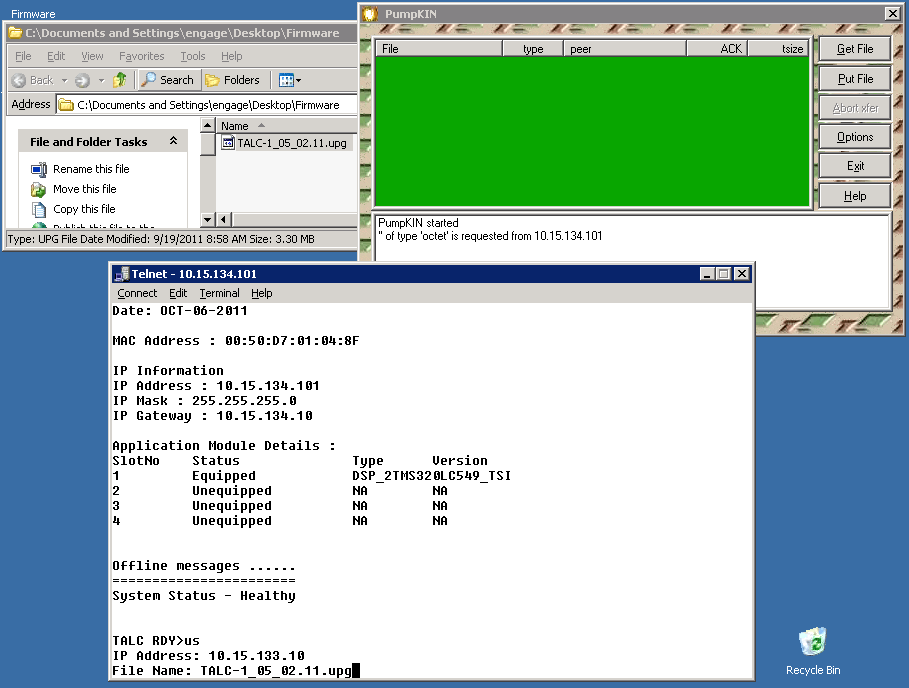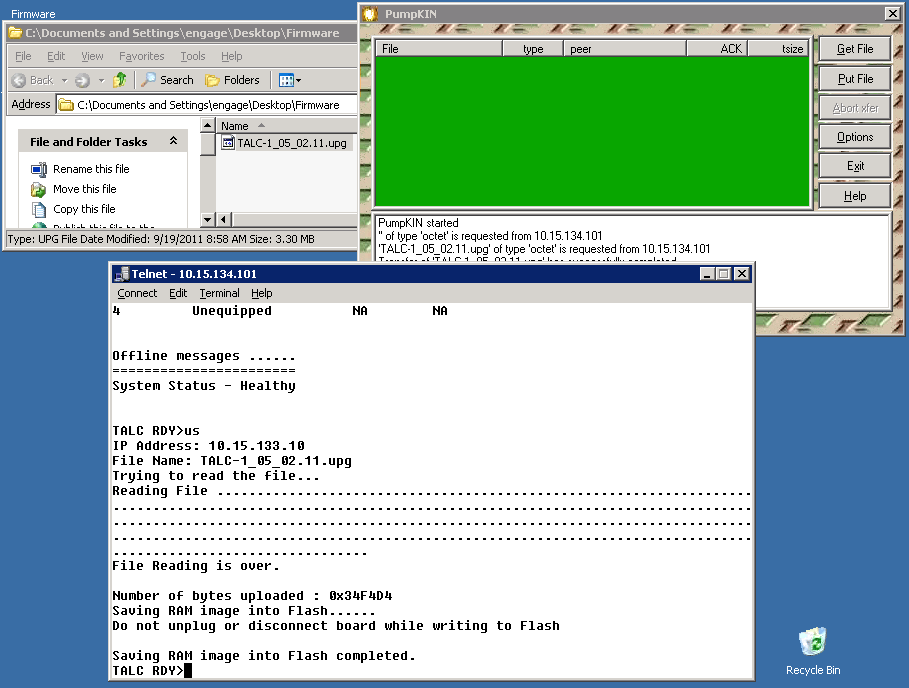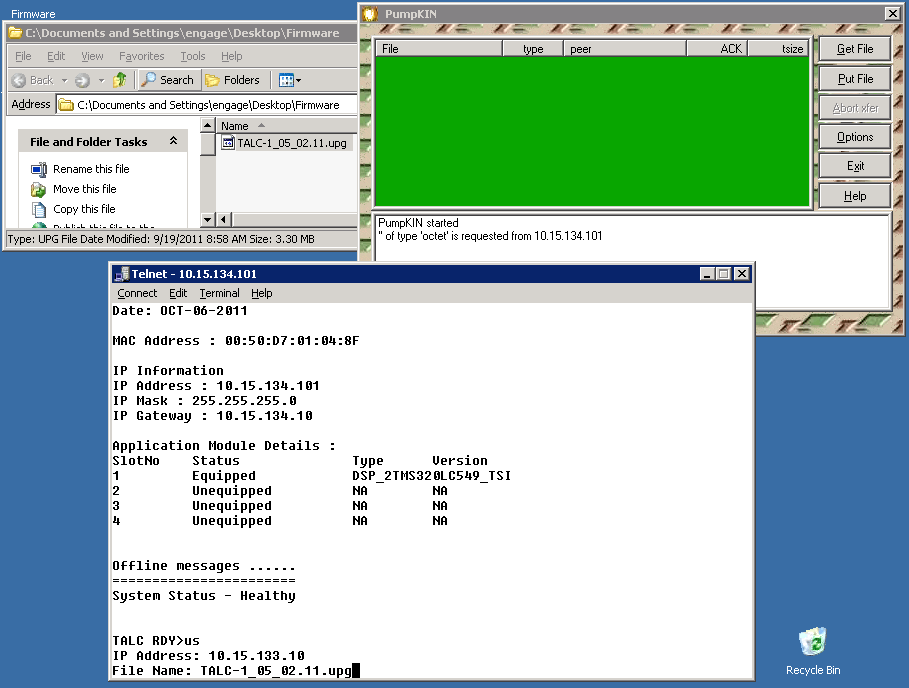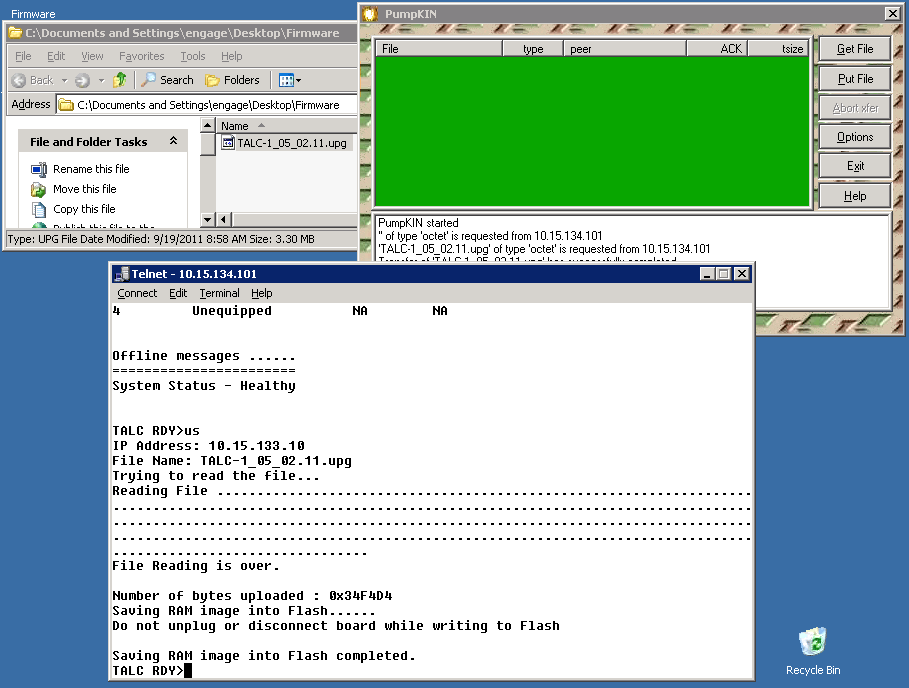TALC FW Upgrade
Note: although the configuration files are not affected, it's always recommended to create a backup first.
1. Make sure PumpKIN is started pointing to the TALC Firmware folder.
2. Open a TALC Telnet session, and login. Default logon: guest / guest123
3. Upgrade the FW with us, enter the TFTP server address and firmware name:
TALC RDY> US IP Address: TFTP server (typically the voice server) File Name: firmware image file (.UPG)
... the 'save to flash' is complete when the TALC RDY> prompt returns.
4. Restart the card (takes approx. 2 minutes):
TALC RDY> sr 1,y System Restart
5. The command to Log off is: lo (enter '?' for a list of commands).