4102 Auxbox Hardware
Front Panel:Power/USB
Norstar/BCM/Meridian1
Relay 1 / 2
Off Hook
MSG Wait
Page
|  |
 |
Rear Panel:USB
Power 924Vdc 0.2A
Relay 1 / 2
Audio
RJ12 Jacks
|
Switch Settings:
| SW1 | Off | On |
|---|---|---|
| 1 | Audio Level High (default) | Audio Level Low |
| 2 | Relay Options, see table → | |
| 3 | ||
| 4 | ||
| 5 | Not Used. | |
| 6 | ||
| 7 | 1 Way Audio (RX only) | 2 Way Audio (default) |
| 8 | aLaw (EUR, AUS) | μLaw (US) (default) |
Relay Options:
| 2 | 3 | 4 | Relay 1 | Relay 2 |
|---|---|---|---|---|
| On | On | On | Ring | Off-Hook |
| On | On | Off | Ring | Page |
| On | Off | On | Ring | MSG-Wait |
| On | Off | Off | Off-Hook | Page |
| Off | On | On | Off-Hook | MSG-Wait |
| Off | On | Off | Page | MSG-Wait |
| Off | Off | On | Off-Hook | Off-Hook |
| Off | Off | Off | Used During Configuration | |
Normal Operation:
Checking the Auxbox front panel LEDs, you should see:
- Power/USB: winking to indicate USB communication with the PC.
- Norstar/BCM/Meridian 1: winking to indicate PBX TN connection.
(Allow approx. 8 seconds for this to show).
Lift the telephone handset (or go off-hook with the speakerphone) and check the 'Off-Hook' LED responds. This indicates that the Auxbox is working properly.
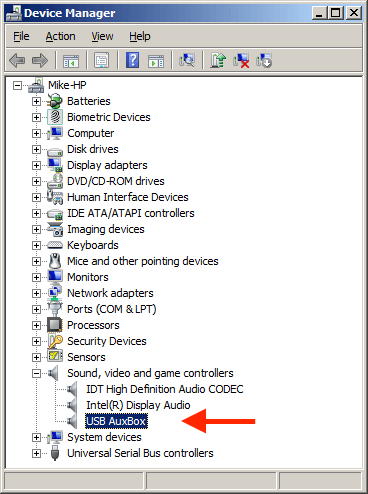
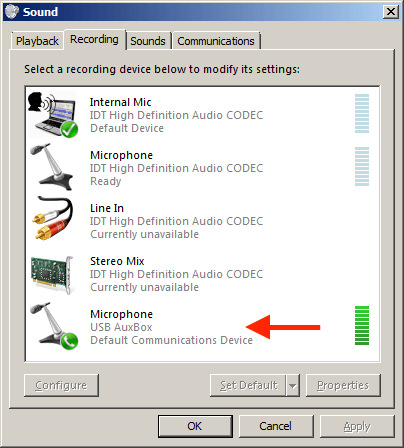
The first time an AuxBox is connected to a PC via USB, Windows will show a 'New hardware Found' message, and automatically install the required drivers. A Windows CD may be required.
Windows should install up to 3 sets of drivers: USB Composite Device, USB Audio Device, and Human Interface Device (HID).
After the USB Audio Device drivers are installed, open the device manager and confirm a USB Auxbox is shown under the Sound category. The Auxbox will also appear in the Sound control panel.