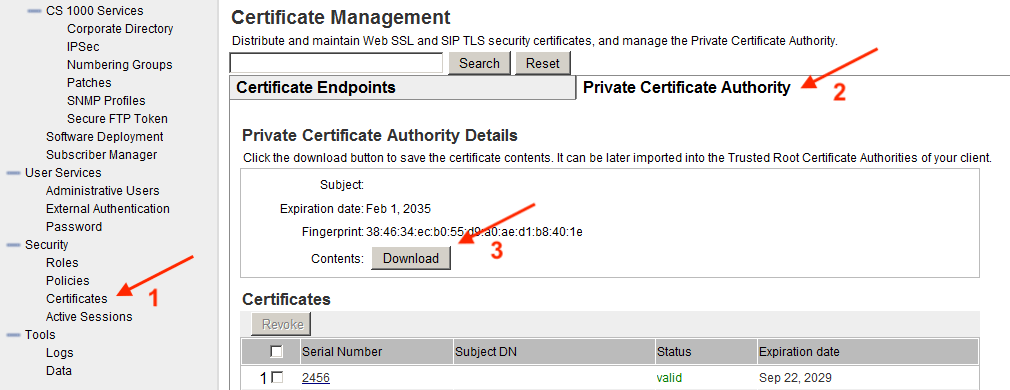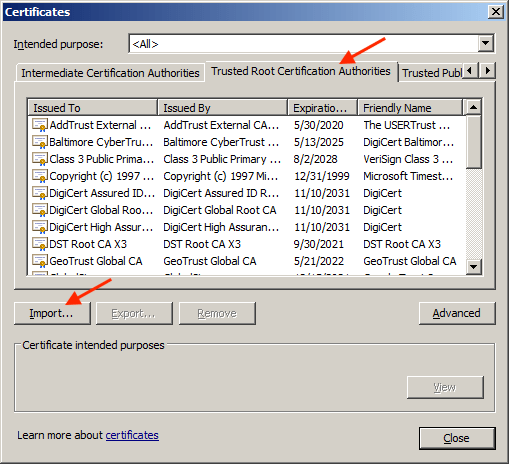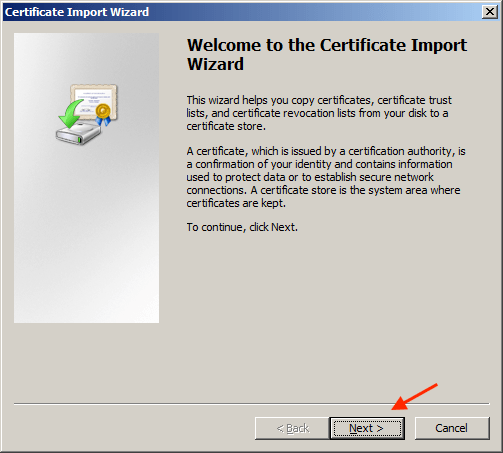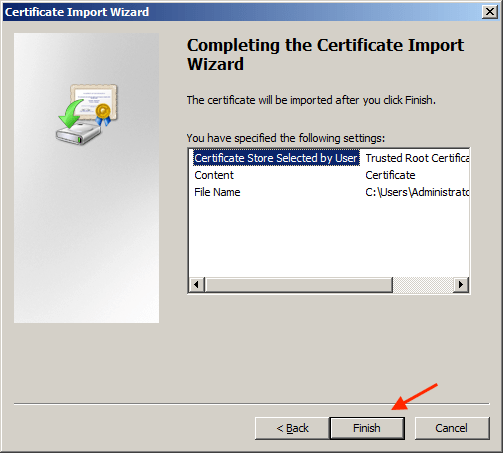IE Certificate Installation
How to install the UCM security certificate in Internet Explorer to stop the unsafe website warnings.
TL;DR: download the certificate, double click & add to the Trusted Root Certification Authorities store
First step is to download the certificate from UCM:
- Navigate to Security ➤ Certificates.
- Click on the Private Certificate Authority tab.
- Click Download, and save to the desktop.
Next step is to install it in Internet Explorer:
12. Click Place all certificates in the following store
13. Confirm Trusted Root Certification Authorities store
14. Click Next