Video Conferencing with BRI
This document was created to capture settings for the ISDN BRI connection for VTC and STE equipment. This setup is known to work on an 81C using the MISP (NT6D73) and SILC (NT6D70) cards to connect a Polycom VSX7000 system using four ISDN BRI lines (BRIL).
PART I
Basic Information for Installation
MISP and SILC cards are installed in specific locations in the switch. Use Steps 3 and 4 below for proper card placement in the switch. Pertinent information can be found in the Circuit Card: Description and Installation manual (553-3001-2211 3.0).
In preparation of installing the digital hardware, refer to the following information in order to guide you through the appropriate steps.
- Select the card slots where the ISDN BRI cards (MISP and SILC/UILC)will be located.
- Use LD 22 to print system configuration information and to identify unused network card slots.REQ PRT
TYPE CFN or CEQU- Use LD 20 to list unused IPE card slots to install SILCs, UILCs, and BRSCs.
REQ PRT
TYPE LUC
- Remove the module cover for card installation. - Refer to Page 22 of 126 Installing ISDN
BRI hardware (553-3001-218) Standard 3.00 August 2005 manual or pdf.
- Install the Multi-Purpose ISDN Signaling Processors (MISPs).
- For NT4N41 (Large Systems) - Network slots 0 - 7
- For NT8D35 (81C CPPII or CPPIV) - Network slots 5 - 12
- NOTE: MISPs cannot share network loop addresses with a Superloop Network Card in Large Systems. The MISP requires two network loops (BRI = 2 B-channels + 1 D-channel) and one network card slot. Installing cards in the Meridian will initially note the location (l s c) of the card slot being used.
- Install the S/T Interface Linecards (SILCs) and/or U Interface Linecards (UILCs) or
Basic Rate Signaling Concentrators (BRSCs) - All systems - IPE slots 0 - 15
- Connect ISDN BRI terminals. This procedure comprises the following:
- Connect the system to the Main Distribution Frame (MDF).
- Cross-connect the MDF.
- Connect ISDN BRI terminals to the DSL.
- Initialize the ISDN BRI terminals.
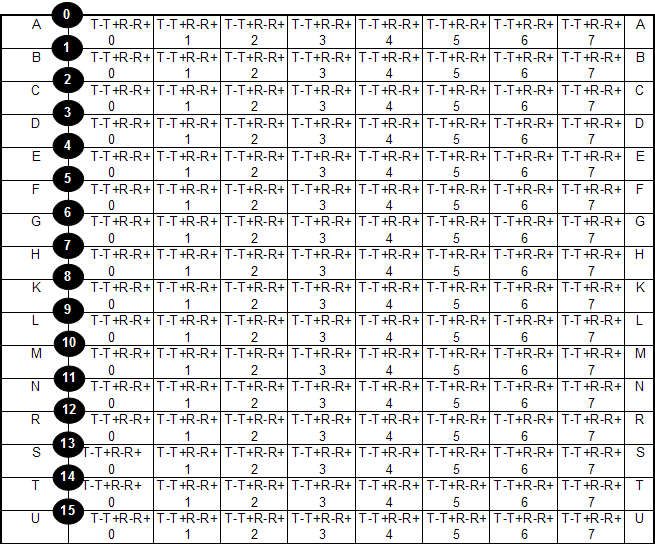
Figure 1: SILC port designations at the MDF - 16 port configuration
Based on the diagram above T-T+R-R+ represents two cable pairs wired 1, 2, 3, and 4 respectively. See Figure 2 for more details on this. Each letter represents the backplane connection at the PBX.
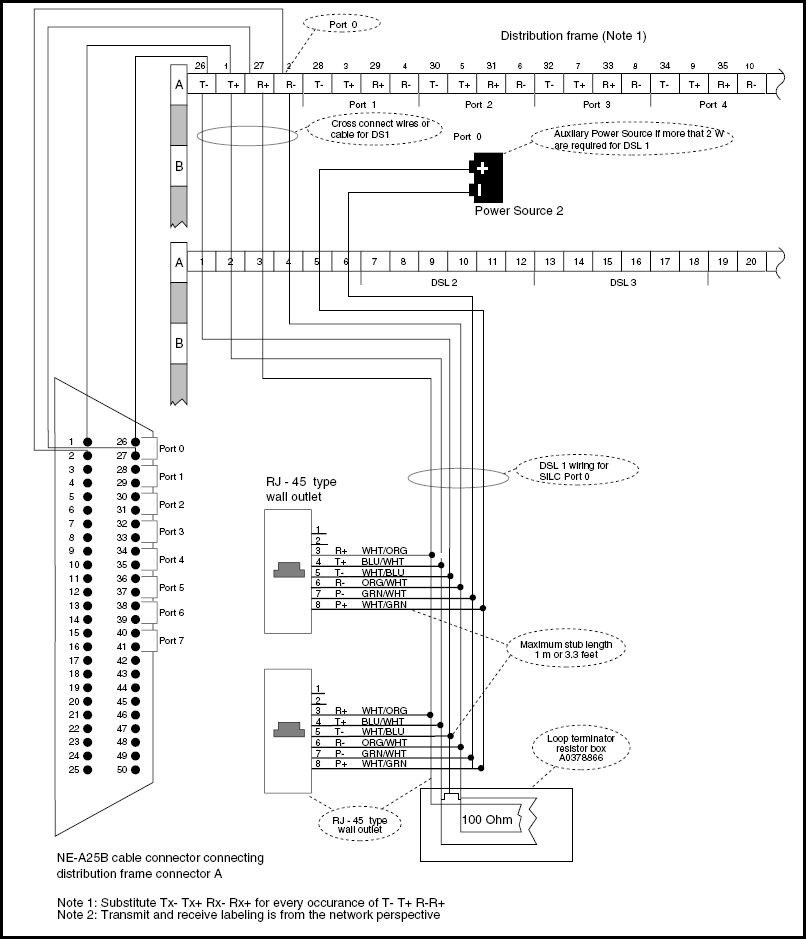
Figure 2: Cross-connect the SILC port office wiring
Assuming that the 25-pair cable coming from the SILC/UILC port is wired correctly, the first two pairs should be wired as follows (not including the power connections) for a RJ-45 connector using CAT5 from the block (MDF) to the ISDN device:
| First 2 Pairs | PIN | Second 2 Pairs |
|---|---|---|
| Wire 1 (white/blue) | pin 5 | Wire 1 (white/green) |
| Wire 2 (blue/white) | pin 4 | Wire 2 (green/white) |
| Wire 3 (white/orange) | pin 3 | Wire 3 (white/brown) |
| Wire 4 (orange/white) | pin 6 | Wire 4 (brown/white) |
Part II
Programming the Connection
The following information is a snapshot of programming use to set up the Polycom VSX7000. I was able to get the system and an ISDN handset up using the BRI connections from the PBX. First make sure you print your common equipment programmed in the PBX.
LD 22
Print Your Common Equipment
REQ PRT
TYPE CEQU
CEQU
MPED 8D
TERM
REMO
TERD 018 019
REMD
TERQ
REMQ
SUPL 004 020 036 056
SUPC
SUPF
DDCS
DTCS
XCT 000 016 032 048
TDS * 000 * 016 * 032 * 048
CONF * 001 * 017 * 033 * 049
MFSD * 000 * 016 * 032 * 048
DLOP NUM DCH FRM TMDI LCMT YALM TRSH
TRK 060 11 ESF NO B8S FDL 00
PRI2 010 011 040 041
050 051
APVL
DTI2
MISP 002 Specifies the loop # for the MISP
SYNM 0
EXT0 3PE
CNI 009 000 000
CNI 009 001 001
EXT1 3PE
CNI 009 000 000
CNI 009 001 001
MCFN 509 MB
LD 27
Program Your DSLs
REQ PRT TYPE DSL DSL 36 1 14 0 This setup uses 4 DSLs. Each is printed below DATE PAGE DES NACT TN 36 1 14 0 DES VTC1 CUST 0 CTYP SILC OPT BRIL MISP 2 MODE NTAS B1CT VCE DTA B-Channel 1 B2CT VCE DTA B-Channel 2 LDN NO XLST 0 MTEI 20 This is defaulted to 8 for simultaneous calls. You can leave at 8 if necessary MCAL 16 MTSP 8 LAPD 0 PRID 2 Specifies an ETSI connection PDCA 1 FDN EFD HUNT EHT TGAR 11 Specifies the restrictions to be placed on the line. Use your post settings NCOS 5 Specifies the restrictions placed on network access. Use your post settings SGRP 0 CAC_MFC 0 CLS UNR ICDD CDMD MRD UDI ABDD PGND BRTD DATE 17 OCT 2007 REQ PRT TYPE DSL DSL 36 1 14 1 DATE PAGE DES NACT TN 36 1 14 1 DES VTC2 CUST 0 CTYP SILC OPT BRIL MISP 2 MODE NTAS B1CT VCE DTA B2CT VCE DTA LDN NO XLST 0 MTEI 20 MCAL 16 MTSP 8 LAPD 0 PRID 2 PDCA 1 FDN EFD HUNT EHT TGAR 11 NCOS 5 SGRP 0 CAC_MFC 0 CLS UNR ICDD CDMD MRD UDI ABDD PGND BRTD DATE 16 OCT 2007 REQ PRT TYPE DSL DSL 36 1 14 2 DATE PAGE DES NACT TN 36 1 14 2 DES VTC3 CUST 0 CTYP SILC OPT BRIL MISP 2 MODE NTAS B1CT VCE DTA B2CT VCE DTA LDN NO XLST 0 MTEI 20 MCAL 16 MTSP 8 LAPD 0 PRID 2 PDCA 1 FDN EFD HUNT EHT TGAR 11 NCOS 5 SGRP 0 CAC_MFC 0 CLS UNR ICDD CDMD MRD UDI ABDD PGND BRTD DATE 16 OCT 2007 REQ PRT TYPE DSL DSL 36 1 14 3 DATE PAGE DES NACT TN 36 1 14 3 DES VTC4 CUST 0 CTYP SILC OPT BRIL MISP 2 MODE NTAS B1CT VCE DTA B2CT VCE DTA LDN NO XLST 0 MTEI 20 MCAL 16 MTSP 8 LAPD 0 PRID 2 PDCA 1 FDN EFD HUNT EHT TGAR 11 NCOS 5 SGRP 0 CAC_MFC 0 CLS UNR ICDD CDMD MRD UDI ABDD PGND BRTD DATE 16 OCT 2007
LD 27
Program Your TSPs
REQ PRT TYPE TSP DSL 36 1 14 0 OPT (This is defaulted to BRIL (BRI line)) USID 0 USID 0 is preconfigured to auto assign the SPID MPHC NO SUPL_SVC AO6 DN 2730 0 Just put the 4 or 5-digit DN here CT VCE DTA MCAL 4 CLIP YES PRES YES COLP YES This defaults to NO, so change TRANS YES This defaults to NO, so change FEAT HTD FND SFD CFTD MWD FBD HBTD CFXD DNO3 DNDY SSRV_ETSI VID7 TSI set supports telephony 7KHz/Videotelephony teleservices. Note: this setting does not appear in older manuals DFDN 2730 REQ PRT TYPE TSP DSL 36 1 14 1 OPT USID 0 MPHC NO SUPL_SVC AO6 DN 2731 0 CT VCE DTA MCAL 4 CLIP YES PRES YES COLP YES TRANS YES FEAT HTD FND SFD CFTD MWD FBD HBTD CFXD DNO3 DNDY SSRV_ETSI VID7 DFDN 2731 REQ PRT TYPE TSP DSL 36 1 14 2 OPT USID 0 MPHC NO SUPL_SVC AO6 DN 2732 0 CT VCE DTA MCAL 4 CLIP YES PRES YES COLP YES TRANS YES FEAT HTD FND SFD CFTD MWD FBD HBTD CFXD DNO3 DNDY SSRV_ETSI VID7 DFDN 2732 REQ PRT TYPE TSP DSL 36 1 14 3 OPT USID 0 MPHC NO SUPL_SVC AO6 DN 2733 0 CT VCE DTA MCAL 4 CLIP YES PRES YES COLP YES TRANS YES FEAT HTD FND SFD CFTD MWD FBD HBTD CFXD DNO3 DNDY SSRV_ETSI VID7 DFDN 2733
CHECK YOUR PROGRAMMING!
LD 27
List Your Programmed MISP
REQ PRT TYPE MISP (Associated MISPs on the system (its own superloop)) LOOP 2 APPL BRIL DPSD NO CARD1 36 1 14 (A MISP controls upto 4 SILC/UILC cards) CARD2 CARD3 CARD4
LD 27
Print SILC Layout and Associated MISP
REQ PRT TYPE CARD TN 36 1 14 MISP 2 CTYP SILC
LD 27
Print Link Access Protocol Data
REQ PRT TYPE LAPD PGPN USER PGPN 0 LAPD T200 2 T203 20 N200 3 N201 260 K 1 N2X4 10 #DSL 8 #ROUTES 0
LD 32
STAT Your SILC Connection Status
.STAT 36 1 14 (STATs entire card)
SW DSL L2 #TEI L1 D-CHANNEL RCVY CLK MODE
==== ==== ==== ==== ==== ========= ==== ==== ====
00 = IDLE LINE ESTA 1 UP Once the link is connected, it should be UP
01 = IDLE LINE ESTA 1 UP When the layer 2 is up, it should be ESTA
02 = IDLE LINE ESTA 1 UP
03 = IDLE LINE ESTA 1 UP
04 = IDLE LINE RLS 0 DOWN
05 = IDLE LINE RLS 0 DOWN
06 = IDLE LINE RLS 0 DOWN
07 = IDLE LINE RLS 0 DOWN
Look at columns L1 and L2
- L1 shows your physical connection from the PBX to the ISDN device.
- L2 shows where layer 2 is connected properly and synced.
To enable and disable the card use the ENLC and DISC commands
ENLC 36 1 14
DISC 36 1 14
LD 32
STAT Your MISP
STAT 2
MISP ( BRIL ) LOOP
00 DSBL 02 BUSY Shows your BRIs are connected and synced
MISP 2 ENBL ACTIVATED : 10/16/07 16:23
BRIL : ENBL
For disabling and enabling the MISP card, use the ENLL and DISL commands
ENLL 2 loop number assigned to MISP ENLL 2 FDL does a force download to enable the circuit DISL 2