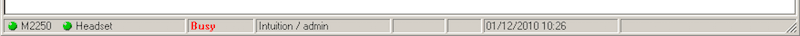Intuition Software Status
To verify correct installation and configuration of the Intuition 1000, note the status indicators on the bottom left of the window.Intuition Gateway:
If the indicator corresponding to the Gateway and to the Headset is Green this indicates a successful install.
Note: A (USB) headset MUST be detected in order for the module to connect to the Gateway, so connect before opening.

Console Interface Unit:
If the indicator corresponding to the CIU and to the Headset is Green this indicates a successful install. On startup of Intuition 1000, if connections are good, the Avaya CIU will reset. This is noticeable on the CIU indicator and on the LED in front of the CIU. It changes to red and back to green. The Headset indicator changes from red to green if the CIU headset is disconnected.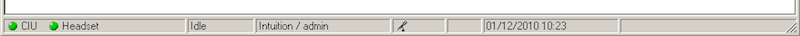
2250 Attendant Console:
If the indicator corresponding to the 2250 and to the Headset is Green this indicates a successful install. On startup of Intuition 1000, if connections are good, the Avaya 2250 will reset. This is noticeable on the 2250 indicator and on the LED in front of the 2250. It changes to red and back to green. The Headset indicator changes from red to green if the 2250 headset is disconnected.