Check System power and Status
After connecting power to the BCM system, the Power LED on the front of the base function tray and expansion unit lights. Once the system services have reactivated, the Status LED turns solid green. Be patient, this can take upto 15 minutes!
The Power LED can indicate RED if the system is in standby mode and power is available, but shutdown by the operating system (when UPS) or Overtemp. If the Power LED is red and there is no power, use a paper-clip to press the reset button, or power cycle the system to restart it.
LEDs in position 3-8 will flash when the SSM is not communicating (during startup, shutdown or operating system hang).
Note: During system initialization, the system performs diagnostics on the hardware configuration size and installation. If the power fails, system data remains in memory.
Function tray:
The table below describes the possible operating states of the ten BCM base function tray LEDs. The expansion unit has both power and status LEDs, which provide the same indicators as for the base function tray.
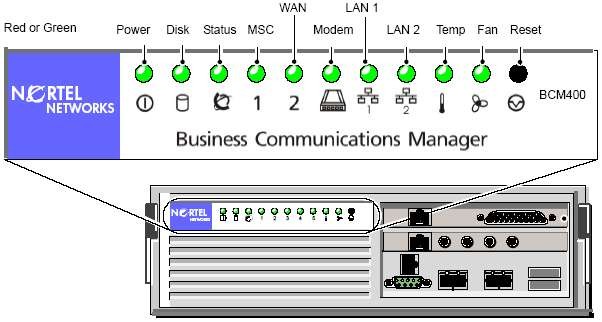
Business Communications Manager LED states:
| LED | Description | Green LED On | Green LED Flash | Red LED On (Only) | Green LED Off |
 |
Indicates state of all powered components. | OK | N/A | Voltage irregularity or component failure | N/A |
 |
Indicates access to the system disk drive | Indicates disk drive activity | N/A | N/A | N/A |
 |
Indicates condition of system status | All monitored services are functioning | Failure in one or more telephony service | N/A | not all services are working |
| 1 | PCI Device/ MSC |
Device is present and the driver is active | Driver is not running | N/A | Device is defective or not present. |
| 2 | PCI Device/ WAN1 + WAN2 |
Device is present and the driver is active | Driver is not running | N/A | Device is defective or not present. |
 |
PCI Device/ Modem |
Device is present and the driver is active | Driver is not running | N/A | Device is defective or not present. |
 |
PCI Device/ LAN 1 |
Device is present and the driver is active | driver is not running | N/A | Device is defective or not present. |
 |
PCI Device/ LAN 2 |
Device is present and the driver is active | Driver is not running | N/A | Device is defective or not present. |
 |
Chassis/CPU Temperature |
Temperature is normal. | N/A | Sensor is non-operational or Temperature is out of range. | N/A |
 |
Fans | All installed fans are working | N/A | Fan failure. | N/A |
Modules:
All BCM modules have Power and Status LEDs. When the system power is on, and the system has successfully booted, the power and status LEDs on the faceplates of the media bay modules are lit and remain constant.
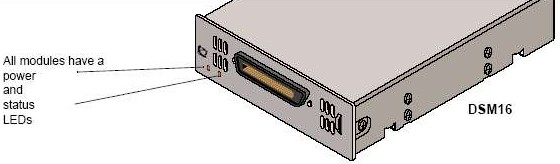
Module power and status LED states:
| LED | Description | Green LED On | Green LED Flash | Red LED On (Only) | Green LED Off |
 |
Indicates state of system power. | OK | Check for hardware problem with fan, power or heat inside housing | At least 1 PSU needs attention | No power to the module |
 |
Indicates condition of system status | All monitored services are functioning | In startup/shutdown mode check for problem with MSC wiring | N/A | Not all services are working, MSC may not have started correctly |