BCM 4.0 Change the Hold Music
File Requirements:
The disk partition used for the audio files is shared with Voice Mail. The presence of >music> files therefore will reduce the available space for Voice Mail. Further limitations are as follows:
- No more than 1 Gig of disk space may be used for Music files. ( ~37 hours)
- If less than 1 Gig of free disk space remains, no further music files may be uploaded.
- Maximum upload size for a single file is capped to 5 Mb
- The Music files must be in 'WAV - wave file' or 'AU - Sun audio file' format.
- Wav files must be converted to PCM 8.000 kHz, 8 Bit, Mono before being transfered to the BCM.
File Installation Instructions:
- In Element Manager, navigate to Configuration / Applications / Music
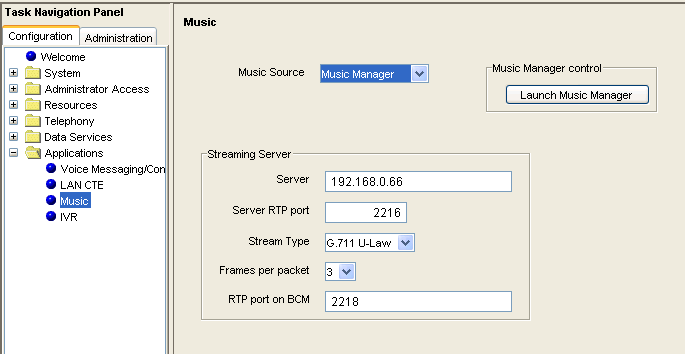
- Select Launch Music Manager (this opens browser window)
- Select though any security warnings and enter login and password
- From Music Manager, select File Manager
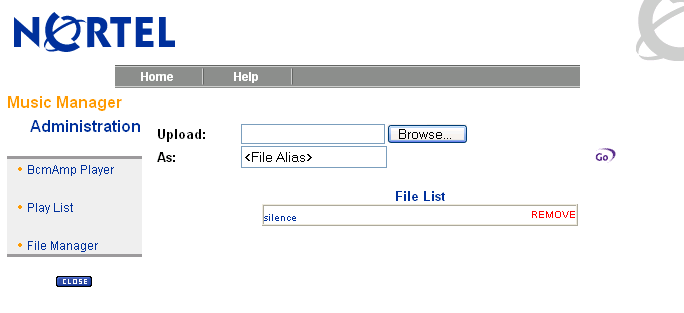
- Select Browse to locate your new music file
- Give file a unique name in <File Alias> and select upload
- This should add the new file to the end of the file list
- Select Play List from menu to left
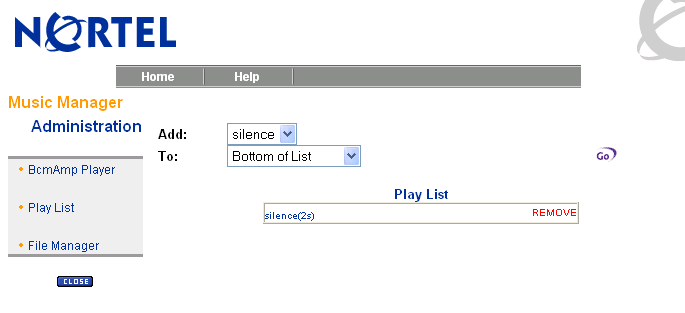
- Select new file from drop down in Add:
- Select Above... in To: drop down
- Select Go
- Select Remove from the old file
- Select BcmAmp Player from menu to left
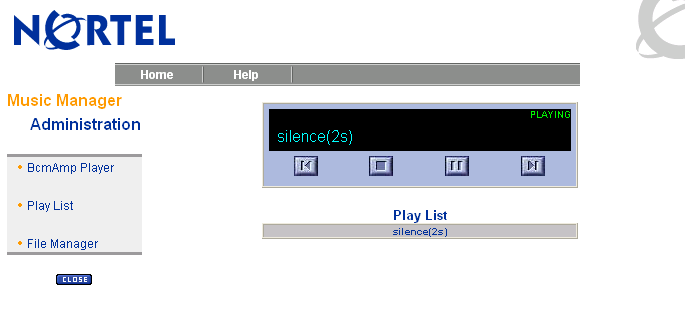
- The player should show the old file in a >playing status
- Press Stop button on player
- Press Play button on player
- The player should now show the new file in a >playing status
- You may now close out of the Music Manager Administration