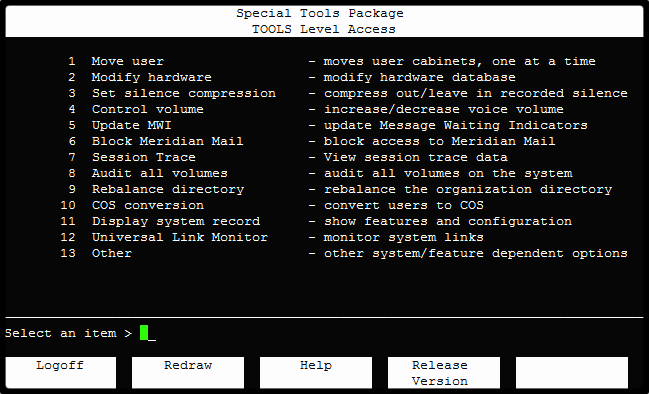Improving Performance
Is Meridian Mail being a bit sluggish? Try the following steps to make the system more responsive.
Increase the Call Registers:
MWI (Message Waiting Indication) on/off messages (and other Mail requests) are sent out on the AML link. CSQI and CSQO (incoming and outgoing link queues) are the PBX call registers that handle the MWI requests.
If MWI response is slow, set LD 17 (PARM) CSQI/CSQO to two times the number of voice mail agents but not to exceed 25% of the Number of Call Registers (LD17, NCR). The default CSQI and CQSO value is 20, maximum is 255. Print the PARM data in LD 22.
| Base value for NCR: | Option | NCR |
| 11C | 2047 | |
| 51/61 | 1000 | |
| 81 | 3500 |
After this configuration change, first perform an EDD (LD 43), and then press the PBX Initialization (INI) button for it to take affect. A sysload is not required.
Check the Hard Disk Space:
The Mail system may be bogged down by an almost full hard disk. Go into System Status and Maintenance and look at the System Status. If the hard disk is quite full then you should investigate why. Are there a lot of full Voicemail boxes? Are there old abandoned mailboxes that have not been accessed in awhile? Are there orphaned mailboxes without a physical phone? The daily SEERS (System Event and Error Reports) should be regularly checked and acted upon to prevent such issues.
We can retroactively search through the SEERS messages (System Status and Maintenance > System Event and Error Reports) looking for abandoned and/or orphaned and/or full mailboxes and simply delete them. Doing so can release a consideable amount of disk space, and immediately improve system stability and responsiveness.
Refer also to Delete Stale Mailboxes. and Delete User Storage.
Increase the communication speed:
Meridian Mail uses two serial data links:
- The Application Module Link (AML) carries caller and calling DN information.
- The TTY terminal used for administering/programming Meridian Mail.
We can increase the baud rate of either (or both) to improve performance.
AML: The default AML rate is 4800, we can increase this to make the system more responsive.
11-81C:
LD 17 TYPE ADAN ADAN AML 9 CARD 10 PORT 1 DES BPS 4800 <- Change to 9600
Change the MMLink speed in Hardware Administration/Data Port Configuration.
Console Port:
The default Console Port Speed is 1200, we can increase this to make the TTY more responsive.
11C Card option:
Confirm the ADAN TTY port speed (PRT ADAN in LD 22)...
TYPE ADAN ADAN TTY 8 TTY_TYPE LSL Low Speed Link CAB 00 CARD 10 PORT 0 DES BPS 1200 <- Change to 9600 or 19200 BITL 8 STOP 1 PARY NONE FLOWTYPE MAIL
Meridian Mail:
To change the Console Port Speed in MerMail, login to Tools, select 'Other', select 'Console Port':
Select "4. Control Volume" to increase or decrease the voice volume if necessary.
Card Option TTY control codes:
<AX>- switch to Meridian Mail<Ctrl-r>- redraw the screen<Ctrl-]>- switch to Option 11