Meridian Mail card option:
Disk drive configuration
The following is a list of NT supported drives for the Meridian Mail card option, and the drive's configuration instructions.
If the drive you're installing is not supported, refer to the disk drive's manual for the location of the terminator plugs and the jumper configurations. For a disk drive to function correctly with the Meridian Mail card option, it must have no terminators, its SCSI address must be set to zero, its parity must be enabled, and its motor must be set to start up when the power is turned on.
OPT11 MMail Hard Drive Check:
1. Connect tape drive
2. Insert the install tape
3. Boot to the installation menu:
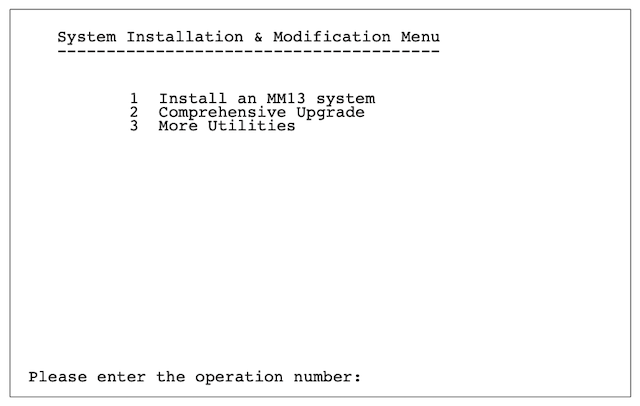
- #3 (more utilities)
- #5 (Exit to support level)
- #tape:mmtape1> load scsi_pkg
- #tape:mmtape1> scsi on
- #tape:mmtape1> select 0
This should report the type of hard drive fitted...
4. If it does then:
- #tape:mmtape1> verify
- First Block (enter)
- Last Block (enter)
- Continue after error? Yes (enter)
5. If there are no errors, the hard drive is good!
Disk drive configuration:
For any drive: a) remove terminators, b) set SCSI address to zero, c) enable parity & motor start on power on.









