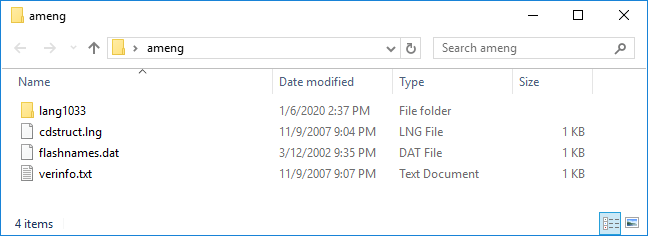Installing Languages
If the server is functioning but the voice prompts are not playing, re-install languages to try to fix the problem. Languages will also need to be installed on a new installation, or after re-imaging CallPilot. The 'Configuration Wizard' automatically runs on first start-up.
- CallPilot requires at least one prompt language in order to function.
- Languages can be added from the 'Configuration Wizard' at any time.
- Note that restoring callpilot from a backup, also restores the languages.
Procedure:
- Login to , and click Configuration Wizard.
- At 'Configuration Wizard Welcome' ➜ click

- At 'Configuration Mode' ➜ select Express Mode, click

- At 'Express Configuration List' ➜ select Language Installation, click

- At 'Language Source Directory' ➜ enter the drive\folder with the Language files, click

- At 'Express Configuration List' ➜ select Language Installation, click
 Config Wizard Welcome |
➜ |  Configuration Mode |
➜ |  Express Config List |
➜ |  Language Source |
- At 'Language Installation' ➜ select the language(s) to install, set the primary (and optional secondary), and click

- At ➜ click

- Wait for the dialog box to indicate installation is complete.
It can take 10 to 15 minutes to install each language.
When finished, you are prompted to restart the server. - Restart the CallPilot server.
- Test the system to ensure it operates as expected.
External Drives:
Some external USB CD-Rom drives refuse to function from a 202i USB port, after CallPilot is installed. A powered USB hub may solve the problem, or alternatively you can copy the Language CD to a USB thumb drive, a mapped network drive (or d:\temp), and install from there. It's only necessary to copy the directories with the language(s) you want to install from the CD.
Opening the flashnames.dat file (language CD #1) in a text editor reveals:
1033 ameng.asr English (American) 4105 ameng.asr English (Canadian) 2057 ukeng.asr English (British) 1036 french.asr 3084 french.asr French (Canadian) 1040 italian.asr 17 japanese.asr 1031 german.asr
Copy the .lng and .dat files, plus the appropriate language (lang) directory to the USB thumb drive, network shared folder, or d:\temp.
For example: copy the lang1033 directory for American English, together with cdstruct.lng and flashnames.dat.
The languages will install much faster from a USB drive! Copy the directory to d:\temp so its locally available if needed again.