Add Announcement
An announcement can be recorded and associated with a DN. Transfer a caller to this DN, and they will hear the announcement.
1 Make a simple Announcement application in Application Builder.
It may simply consist of: Start ➤ One announcement box ➤ Done/End path.

2 Right Click the box, and select Properties
- De-select Key handling options, these are not required for a simple announcement.
- Click Edit to record or import the announcement. Alternatively, use Prompt Maintenance and the voice item ID.


If 'Desktop Messaging' is installed, click Record, enter a nearby DN, and use the 'Application Builder Player' transport buttons to record from the set. Pressing 'play' or 'record' will call the DN. Don't forget to Save the announcement before closing the player window:
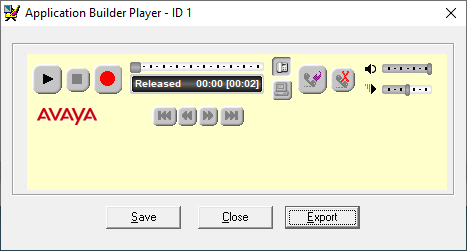
To install the player, find the 'CallPilot Desktop Messaging' CD-ROM, and double-click the installer in the 'desktop' directory.
3 Find a spare DN (LD 11/20) for your announcement, this will become the Service DN (SDN):
REQ: prt TYPE: ludn CUST 0 DN 34 CUSTOMER 00 - UNUSED DNS: 3448 3449 3452 3453 3454 3455 3456 3457 3458 3459 3460 3461 3462 3463 3464 3467 3469 3470 3472 3473
4 Point the SDN to the Callpilot Control DN or CDN in LD 23:
REQ: new TYPE: acd CUST: 0 ACDN: 3448 the new SDN MWC: NO : MAXP: 1 NCFW: 5100 CallPilot's CDN / entry point :
5 Associate the SDN with the new Callpilot application:
- Log into CallPilot Manager, click System ➤ Service Directory Number, click NEW...
- Enter the new SDN (Service DN), and choose the application from the 'Application Name' drop down.
6 Dial the SDN, and rejoice when you hear your new announcement play.
The operators (or anybody else) can now transfer callers to this number.