MARP Explained
MARP (Multiple Appearance Ring Prime) appears at the set which 'owns' the DN.
MARP indicates which set 'owns', and therefore controls, the DN forward conditions. The MARP set status triggers a no-answer or busy condition. In other words, if not MARP'd, hunting/forwarding will not work as expected! Short Hunting (LHK) is not affected by MARP.
If you OUT a set with a MARP'd multiple appearance DN, the MARP will jump to the next lowest physical TN. Call forward may no longer function as expected, until you move the MARP to the new DN 'owner'. This is why the MARP must always be considered.
Checking MARP:
- Using a TTY, print the TNB of the set in question: in the keys section, check MARP is shown next to key 00.
- In MAT or Optivity, double click the KEY 00 button, and check that MARP is "yes",
- In Element Manager, check the MARP checkbox associated with KEY 0:
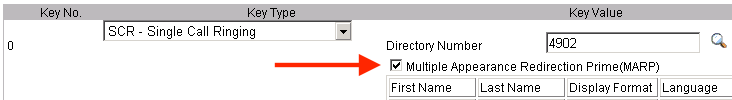
To change MARP from the TTY (in LD 11):
REQ: chg TYPE 2616 TN 4 1 12 1 ECHG yes ITEM key 0 scr 4378 HNT FNA MARP on TN 004 0 11 01 <- shows the current DN 'owner' MARP yes <- change 'owner' to this TN? Yes/(No)
MARP on TN showns the TN of the set which currently 'owns' this DN (and thus controls the call forwarding status).
At the MARP prompt, enter YES (default is NO) to move the MARP to this TN. A service message confirms the change:
xxxx indicates the DN
l s c u associated MARP TN
Note, if you OUT a set with a multiple-appearance DN, the MARP will automatically jump to the next lowest numerical TN value.
Always check the MARP set with LD 20: PRT DNB, and change as necessary. Generally, the key 0 DN will need MARP assigned.